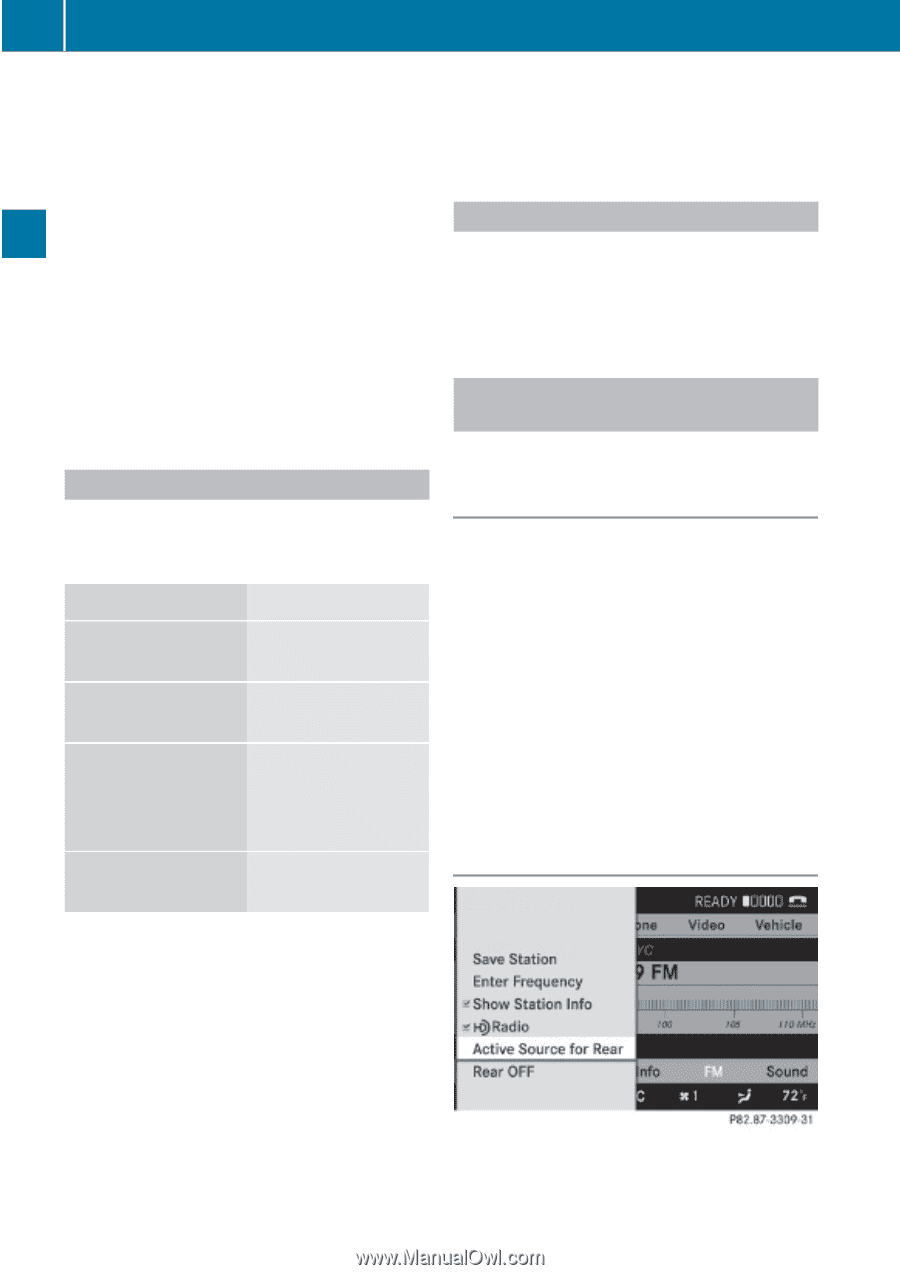2010 Mercedes S-Class Owner's Manual - Page 192
2010 Mercedes S-Class Manual
Page 192 highlights
190 Rear Seat Entertainment System RForward and Rewind as well as Skipping tracks RSelecting the DVD menu and moving within In the second case, the setting at which you have exited the main function the last time appears. that menu RChanging language, subtitles and camera angle Inserting/ejecting CDs and DVDs Loading or ejecting a disc is only displayed on the screen on which the main function Disc is selected. Storage of the current settings for both screens are reset to the original settings. Control systems RCalling up interactive DVD contents The following functions will be applied to one screen only: RChanging RSwitching audio, video and screen settings between full screen, menu system and control menu Simultaneous usage of COMAND and the Rear Seat Entertainment System Adopting the audio signal from Rear Seat Entertainment System for front passenger You can transmit the audio signal of the CD/ DVD drive of the Rear Seat Entertainment System to the headphone of the front passenger. The volume is adjusted on the headphone. The audio signal is transmitted to the COMAND when the main function Disc is selected on either rear screen. When the main function Disc is not selected on at least one rear screen, the audio signal is not transmitted to the COMAND. X Select Audio Q Rear in the COMAND. Switching between main functions By selecting the main functions you set the playback options of the various audio and video sources. Main function Disc COMAND Aux Playback with rear CD/DVD drive Playback with COMAND System Playback with an external device connected in the rear Menu for basic settings System Playing the active COMAND source on the Rear Seat Entertainment System When exiting a main function, the settings are saved. When calling up again the function later the following is possible: RThe main function is already running on both screens. screen. RThe main function does not run on the other In the first case, the main function appears the way it is already displayed on the other screen.