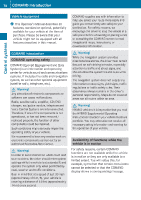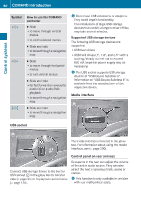2010 Mercedes S-Class Owner's Manual - Page 79
2010 Mercedes S-Class Manual
Page 79 highlights
COMAND introduction Switching COMAND on or off X RAudio RAudio 77 and video sockets on each screen and video sockets on CD/DVD drive Press shortcut button u in the center console (Y page 77). COMAND calls up the last selected menu. The Rear Seat Entertainment System contains the following functions: RDisc RAUX RSystem settings SPLITVIEW contains the following: COMAND components COMAND can be used to operate: RAudio Rone remote control for the front passenger Rone Rone functions system wireless headphone for the front passenger 3.5 mm socket in the front passenger footwell for SPLITVIEW wired headphones RNavigation RTelephone RExternal RVideo audio and video sources vehicle settings shortcut buttons display (with SPLITVIEW, if so keypad DVD i For information about cleaning and care of displays, see (Y page 446). COMAND shortcut buttons Use the COMAND shortcut buttons to select main functions directly. RVarious COMAND consists of the following: RCOMAND RCOMAND equipped) RTelephone RCOMAND controller RBuilt-in USB socket to connect USB storage devices ROptional media interface in the glove box to connect external devices via iPod® cable, jack plug, or USB cable Function : ; Shortcut button for rear window sunshade (Y page 386) R Shortcut button for: RCD/DVD/SD RRadio (Y The Rear Seat Entertainment System consists of the following: Rtwo Rtwo Rtwo remote controls wireless headphones screens in rear passenger compartment CD/DVD drive in rear passenger compartment card (Y page 181) Rone page 166) = % Back button (Y page 87) Z Control systems i When you switch off COMAND, you also switch off the currently playing audio source. During a telephone call, you cannot switch off COMAND. playback (CD audio, MP3, DVD audio and DVD video) playback