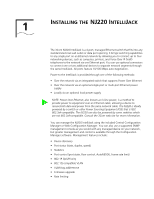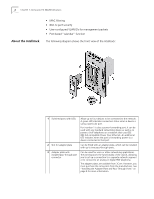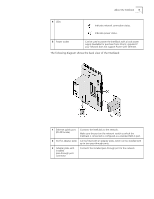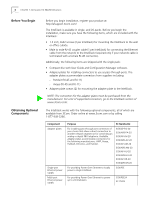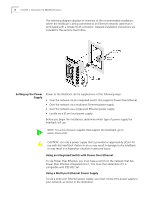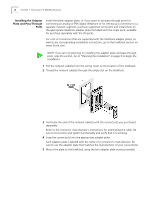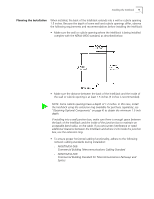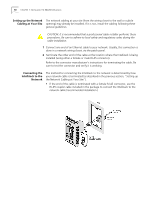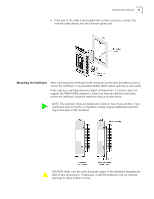3Com NJ220 User Manual - Page 10
Setting up the Power Supply, To use Power Over Ethernet - switches
 |
UPC - 662705476865
View all 3Com NJ220 manuals
Add to My Manuals
Save this manual to your list of manuals |
Page 10 highlights
6 CHAPTER 1: INSTALLING THE NJ220 INTELLIJACK The following diagram displays an overview of the recommended installation, where the IntelliJack is being connected to an Ethernet network cable that is terminated with a female RJ-45 connector. Detailed installation instructions are included in the sections that follow. Setting up the Power Supply Power to the IntelliJack can be supplied one of the following ways: • Over the network via an integrated switch that supports Power Over Ethernet. • Over the network via a multi-port Ethernet power supply. • Over the network via a single-port Ethernet power supply. • Locally via a 3Com local power supply. Before you begin the installation, determine which type of power supply the IntelliJack will use. NOTE: For a list of power supplies that support the IntelliJack, go to www.3com.com/. CAUTION: Use only a power supply that is provided or approved by 3Com for use with this IntelliJack. Failure to do so may result in damage to the IntelliJack, or may result in a hazardous situation or personal injury. Using an Integrated Switch with Power Over Ethernet To use Power Over Ethernet, you must have a switch on the network that has Power Over Ethernet integrated into it. You must then determine if it is compatible with IEEE 802.3af. Using a Multi-port Ethernet Power Supply To use a multi-port Ethernet power supply, you must connect the power supply to your network, as shown in the illustration.