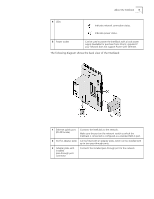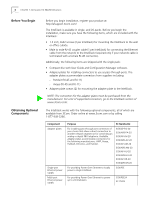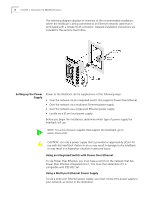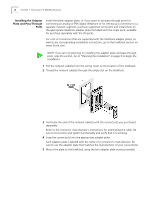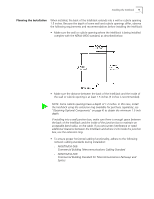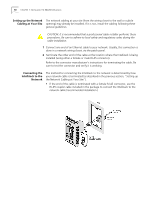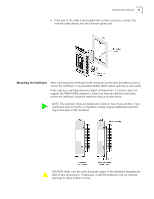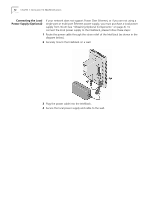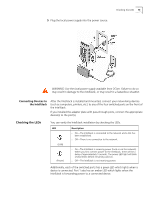3Com NJ220 User Manual - Page 12
Installing the Adapter Plate and Pass-Through Ports - com intellijack
 |
UPC - 662705476865
View all 3Com NJ220 manuals
Add to My Manuals
Save this manual to your list of manuals |
Page 12 highlights
8 CHAPTER 1: INSTALLING THE NJ220 INTELLIJACK Installing the Adapter Plate and Pass-Through Ports Install the blank adapter plate, or if you want to use pass-through ports for connecting an analog or PBX digital telephone or for setting up a connection to a separate network segment, purchase supported connectors and install them on the appropriate IntelliJack adapter plate (included with the single pack; available for purchase separately with the 20-pack). For a list of connectors that are supported with the IntelliJack adapter plates, as well as any corresponding installation instructions, go to the IntelliJack section on www.3com.com. NOTE: If you are not planning on installing the adapter plate and pass-through ports, skip this section. Go to "Planning the Installation" on page 9 to begin the installation. 1 Pull the network cable(s) from the wiring closet to the location of the IntelliJack. 2 Thread the network cable(s) through the empty slot on the IntelliJack. 3 Terminate the end of the network cable(s) with the connector(s) you purchased separately. Refer to the connector manufacturer's instructions for terminating the cable. Be sure to test end-to-end system functionality and verify that it is working. 4 Snap the connector(s) into the appropriate adapter plate. Each adapter plate is labeled with the name of a connector's manufacturer. Be sure to use the adapter plate that matches the manufacturer of your connector(s). 5 Mount the plate to the IntelliJack using the two adapter plate screws provided.