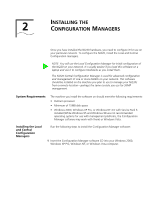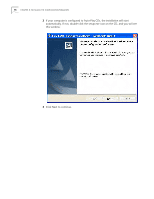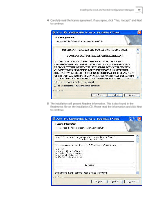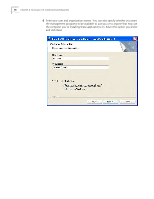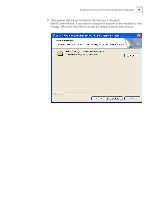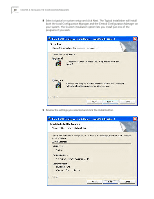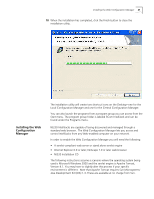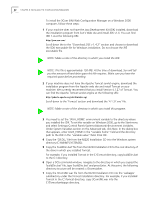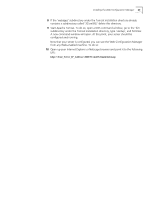3Com NJ220 User Manual - Page 24
both the Local Configuration Manager and the Central Configuration Manager - review
 |
UPC - 662705476865
View all 3Com NJ220 manuals
Add to My Manuals
Save this manual to your list of manuals |
Page 24 highlights
20 CHAPTER 2: INSTALLING THE CONFIGURATION MANAGERS 8 Select a typical or custom setup and click Next. The Typical installation will install both the Local Configuration Manager and the Central Configuration Manager on your system. The Custom installation option lets you install just one of the programs if you wish. 9 Review the settings you selected and click the Install button.

20
C
HAPTER
2: I
NSTALLING
THE
C
ONFIGURATION
M
ANAGERS
8
Select a typical or custom setup and click Next. The Typical installation will install
both the Local Configuration Manager and the Central Configuration Manager on
your system. The Custom installation option lets you install just one of the
programs if you wish.
9
Review the settings you selected and click the Install button.