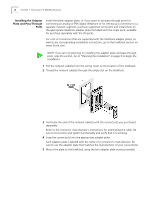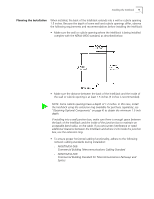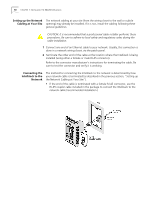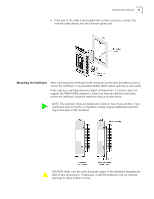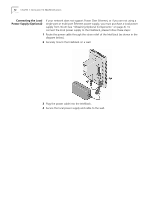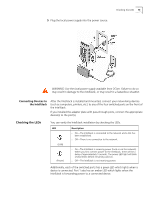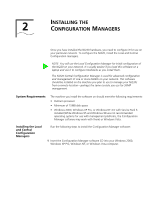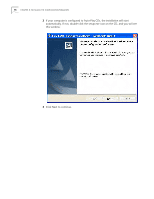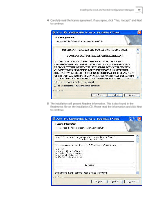3Com NJ220 User Manual - Page 16
Connecting the Local Power Supply (Optional), diagram below.
 |
UPC - 662705476865
View all 3Com NJ220 manuals
Add to My Manuals
Save this manual to your list of manuals |
Page 16 highlights
12 CHAPTER 1: INSTALLING THE NJ220 INTELLIJACK Connecting the Local Power Supply (Optional) If your network does not support Power Over Ethernet, or if you are not using a single-port or multi-port Ethernet power supply, you must purchase a local power supply from 3Com (see "Obtaining Optional Components" on page 4). To connect the local power supply to the IntelliJack, please follow these steps: 1 Route the power cable through the strain relief of the IntelliJack (as shown in the diagram below). 2 Securely mount the IntelliJack on a wall. 3 Plug the power cable into the IntelliJack. 4 Secure the local power supply and cable to the wall.

12
C
HAPTER
1: I
NSTALLING
THE
NJ220 I
NTELLI
J
ACK
Connecting the Local
Power Supply (Optional)
If your network does not support Power Over Ethernet, or if you are not using a
single-port or multi-port Ethernet power supply, you must purchase a local power
supply from 3Com (see “Obtaining Optional Components” on page 4). To
connect the local power supply to the IntelliJack, please follow these steps:
1
Route the power cable through the strain relief of the IntelliJack (as shown in the
diagram below).
2
Securely mount the IntelliJack on a wall.
3
Plug the power cable into the IntelliJack.
4
Secure the local power supply and cable to the wall.