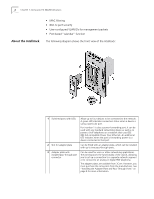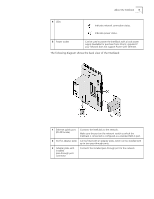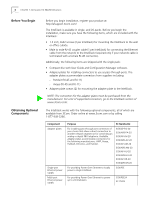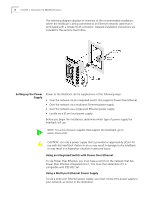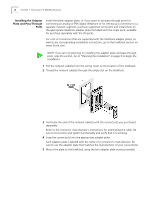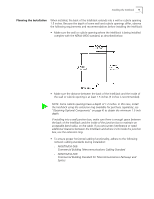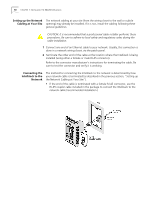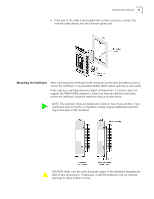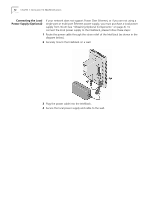3Com NJ220 User Manual - Page 11
Using a Single-port Ethernet Power Supply, Using the 3Com Local Power Supply - documentation
 |
UPC - 662705476865
View all 3Com NJ220 manuals
Add to My Manuals
Save this manual to your list of manuals |
Page 11 highlights
Installing the IntelliJack 7 The multi-port Ethernet power supply from 3Com connects to an existing Ethernet or Fast Ethernet infrastructure with standard Category 5 or Category 5e UTP cabling, and powers up to 24 IntelliJacks. See "Obtaining Optional Components" on page 4 for ordering information. For complete installation instructions, see the multi-port Ethernet power supply documentation. Using a Single-port Ethernet Power Supply To use a single-port power supply, connect the power supply to the network hub or switch and to the IntelliJack, as shown in the following illustration. See "Obtaining Optional Components" on page 4 for ordering information. For complete installation instructions, see the single-port Ethernet power supply documentation. Using the 3Com Local Power Supply To use the local power supply, make sure you have an electrical outlet near the site where the IntelliJack will be installed. First plug the power cord into the IntelliJack, then plug it into the electrical socket. See page 12 for more details.