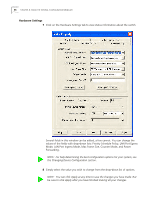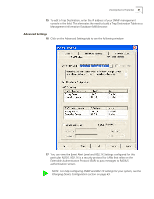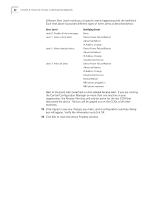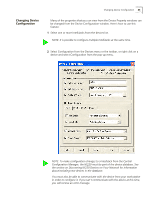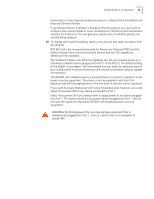3Com NJ220 User Manual - Page 45
Advanced Settings, Extensible Authentication Protocol EAP to pass messages to RADIUS
 |
UPC - 662705476865
View all 3Com NJ220 manuals
Add to My Manuals
Save this manual to your list of manuals |
Page 45 highlights
Viewing Device Properties 41 15 To edit a Trap Destination, enter the IP address of your SNMP management console in the field. This eliminates the need to build a Trap Destination Table via a Management Information Database (MIB) browser. Advanced Settings 16 Click on the Advanced Settings tab to see the following window: 17 You can view the Event Alert Level and 802.1X Settings configured for this particular NJ220. 802.1X is a security protocol for LANs that relies on the Extensible Authentication Protocol (EAP) to pass messages to RADIUS authentication servers. NOTE: For help configuring SNMP and 802.1X settings for your system, see the Changing Device Configuration section on page 43.

Viewing Device Properties
41
15
To edit a Trap Destination, enter the IP address of your SNMP management
console in the field. This eliminates the need to build a Trap Destination Table via a
Management Information Database (MIB) browser.
Advanced Settings
16
Click on the Advanced Settings tab to see the following window:
17
You can view the Event Alert Level and 802.1X Settings configured for this
particular NJ220. 802.1X is a security protocol for LANs that relies on the
Extensible Authentication Protocol (EAP) to pass messages to RADIUS
authentication servers.
NOTE:
For help configuring SNMP and 802.1X settings for your system, see the
Changing Device Configuration section on page 43.