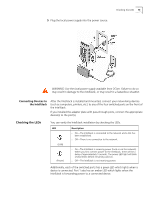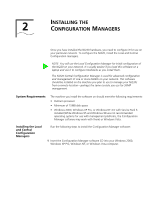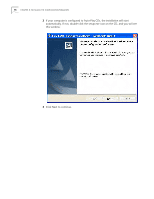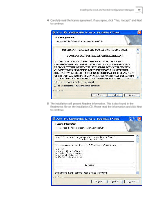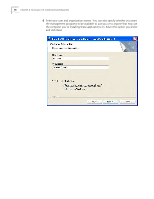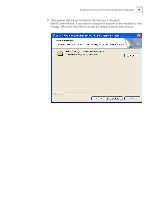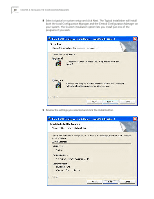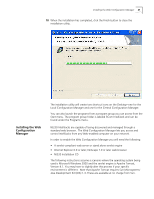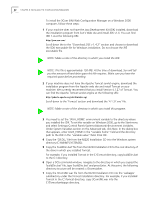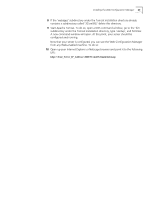3Com NJ220 User Manual - Page 22
and click Next., the computer you're installing these applications on. Select the option you prefer
 |
UPC - 662705476865
View all 3Com NJ220 manuals
Add to My Manuals
Save this manual to your list of manuals |
Page 22 highlights
18 CHAPTER 2: INSTALLING THE CONFIGURATION MANAGERS 6 Enter your user and organization names. You can also specify whether you want the management programs to be available to just you or to anyone that may use the computer you're installing these applications on. Select the option you prefer and click Next.

18
C
HAPTER
2: I
NSTALLING
THE
C
ONFIGURATION
M
ANAGERS
6
Enter your user and organization names. You can also specify whether you want
the management programs to be available to just you or to anyone that may use
the computer you’re installing these applications on. Select the option you prefer
and click Next.