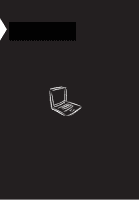Acer TravelMate 340 User Guide - Page 3
Table of Contents - battery
 |
View all Acer TravelMate 340 manuals
Add to My Manuals
Save this manual to your list of manuals |
Page 3 highlights
Contents Notices vii Preface xiii Connecting the computer xiii Getting help and support xv Care and maintenance xvii 1 Getting familiar with your computer 1 Features 3 Display 5 Indicators 7 Keyboard 8 Special keys 8 Keyboard ergonomics 13 Touchpad 14 Touchpad basics 14 Storage 16 Hard disk 16 EasyLink Combo Drive 16 Ports 20 Left port 20 Rear ports 21 Right ports 24 Audio 27 Adjusting the volume 27 Enabling the 3D effect feature 27 Securing your computer 29 Security keylock notch 29 Passwords 29 2 Operating on battery power 33 Battery pack 35 Battery pack characteristics 35 Using a battery pack for the first time 35 Replacing the battery pack 36 Charging the battery 37 Checking the battery level 38 Optimizing battery life 38 Battery-low warning 39 Power management 41 Power management modes 42 Setting power management schemes 44