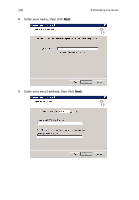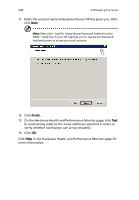Acer easyStore H340 Aspire easyStore H340 User's Guide - Page 117
Enter the SMTP server information, then click, If you do not know your incoming and outgoing SMTP
 |
View all Acer easyStore H340 manuals
Add to My Manuals
Save this manual to your list of manuals |
Page 117 highlights
103 10 Enter the SMTP server information, then click Next. Note: If you do not know your incoming and outgoing SMTP server name, contact your ISP (Internet service provider).
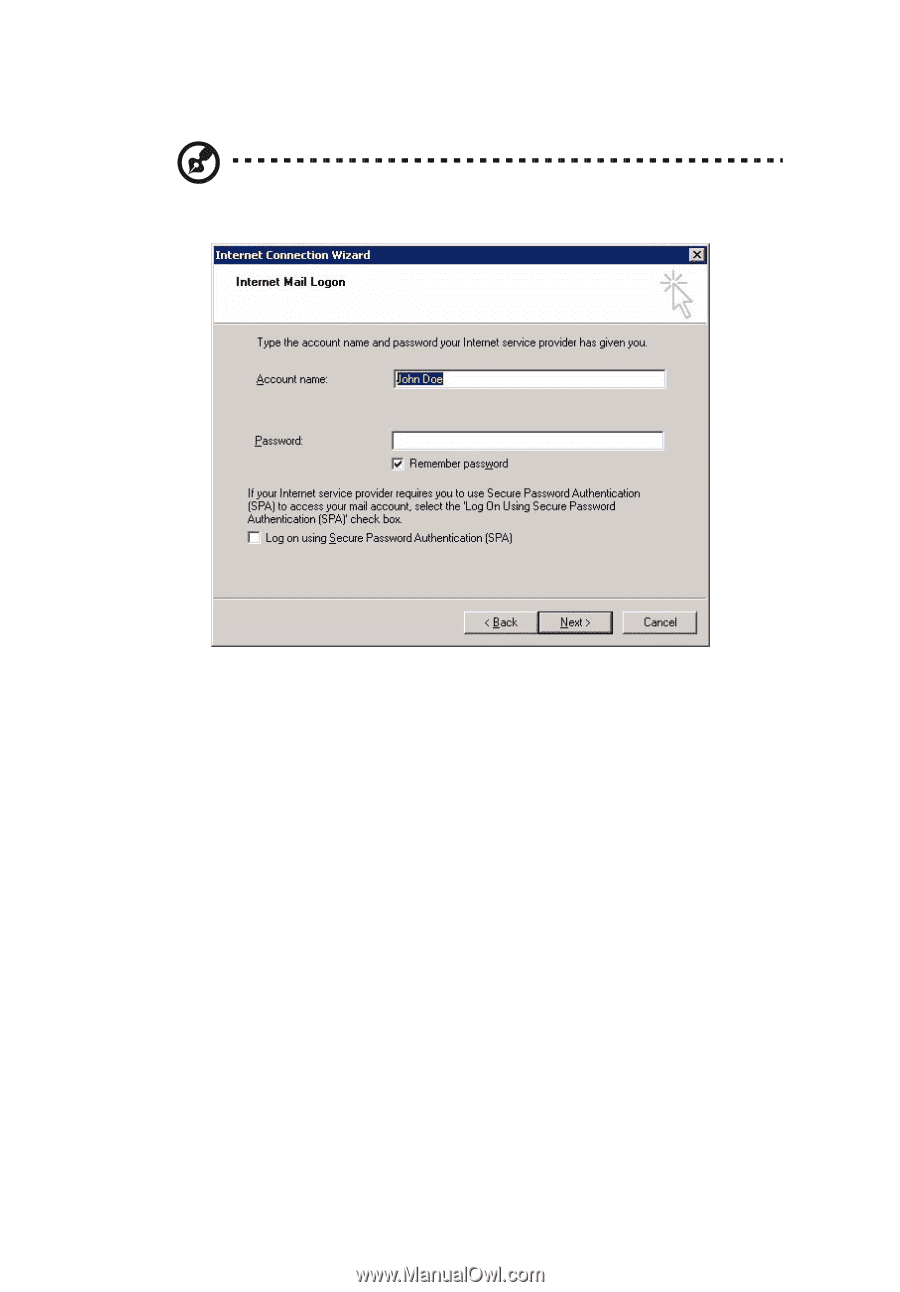
103
10
Enter the SMTP server information, then click
Next
.
Note:
If you do not know your incoming and outgoing SMTP
server name, contact your ISP (Internet service provider).