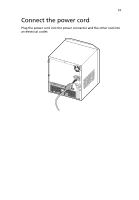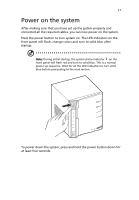Acer easyStore H340 Aspire easyStore H340 User's Guide - Page 34
Once the server is found, the Welcome window appears., easyStore H340.
 |
View all Acer easyStore H340 manuals
Add to My Manuals
Save this manual to your list of manuals |
Page 34 highlights
20 2 Setting up the system After the components are installed, the Windows Home Server Connector installation starts to find and connect to your Aspire easyStore H340. Once the server is found, the Welcome window appears.
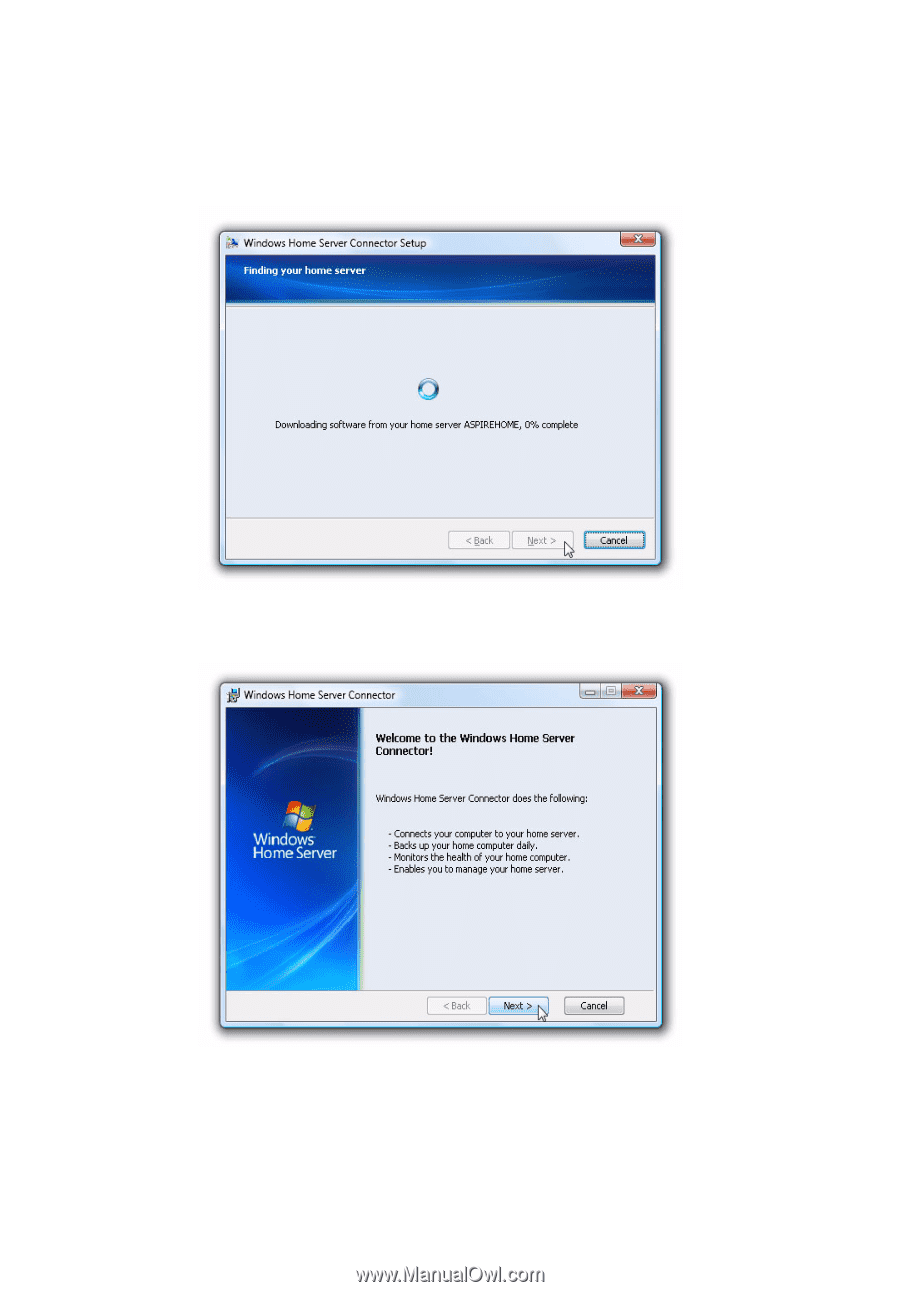
2 Setting up the system
20
After the components are installed, the Windows Home Server
Connector installation starts to find and connect to your Aspire
easyStore H340.
Once the server is found, the Welcome window appears.