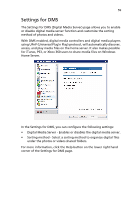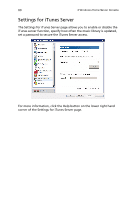Acer easyStore H340 Aspire easyStore H340 User's Guide - Page 70
IP Configuration, For more information, click the Help button on the lower right hand
 |
View all Acer easyStore H340 manuals
Add to My Manuals
Save this manual to your list of manuals |
Page 70 highlights
56 3 Windows Home Server Console IP Configuration The IP Configuration settings page allows you to view the home server's current IP configuration settings or change the IP configuration manually. For more information, click the Help button on the lower right hand corner of the IP Configuration page.
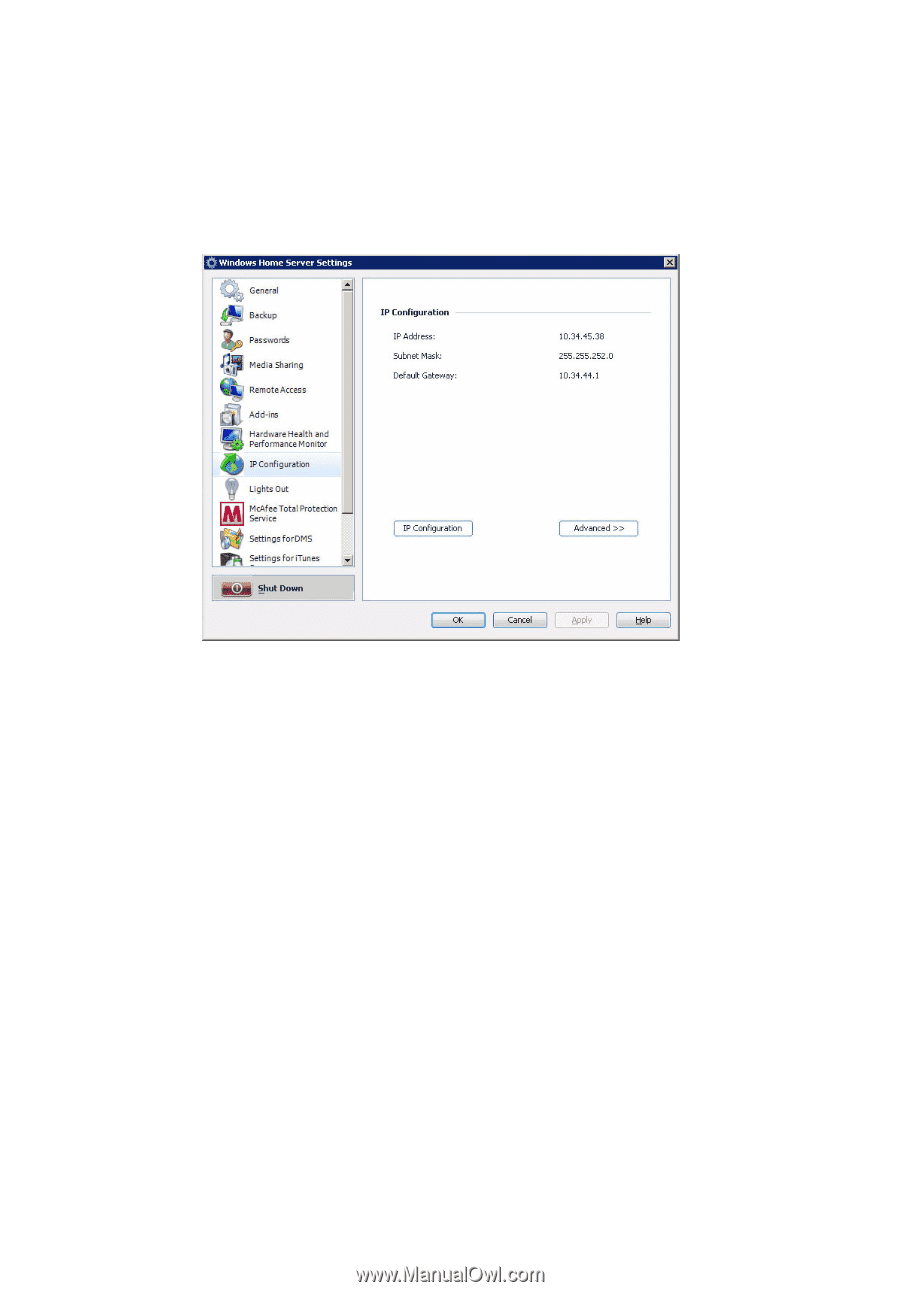
3 Windows Home Server Console
56
IP Configuration
The IP Configuration settings page allows you to view the home
server’s current IP configuration settings or change the IP
configuration manually.
For more information, click the Help button on the lower right hand
corner of the IP Configuration page.