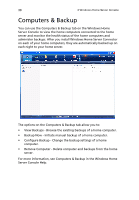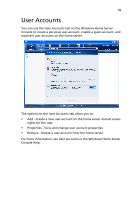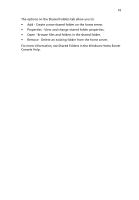Acer easyStore H340 Aspire easyStore H340 User's Guide - Page 51
Windows Home Server Console - mcafee windows home server
 |
View all Acer easyStore H340 manuals
Add to My Manuals
Save this manual to your list of manuals |
Page 51 highlights
37 3 Windows Home Server Console The Windows Home Server Console is a tool that provides remote management of the home server and allows you to monitor and backup computers on the home network. It allows you to remotely administer your home server from anywhere on the home network. Once logged in, you can monitor the health of the home server and connected computers on the network, create backup schedules connected to the computers, backup computers, and manage user accounts, shared folders on the server. Windows Home Server Console provides access to the following tabs: • Computers and Backup • User Accounts • Shared Folders • Server Storage • Lights Out • McAfee Total Protection • System Information • Network Health • Settings To learn more about configuring the Windows Home Server, click Help on the console to open the Windows Home Server Console Help.