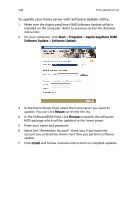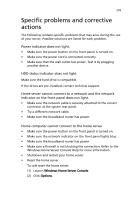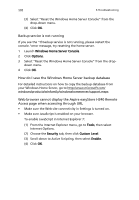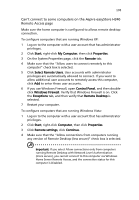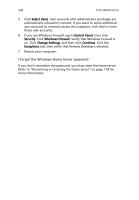Acer easyStore H340 Aspire easyStore H340 User's Guide - Page 146
How do I save the Windows Home Server backup database
 |
View all Acer easyStore H340 manuals
Add to My Manuals
Save this manual to your list of manuals |
Page 146 highlights
132 6 Troubleshooting (3) Select "Reset the Windows Home Server Console" from the drop-down menu. (4) Click OK. Backup service is not running If you see the "If backup service is not running, please restart the console."error message, try resetting the home server. 1 Launch Windows Home Server Console. 2 Click Options. 3 Select "Reset the Windows Home Server Console" from the drop- down menu. 4 Click OK. How do I save the Windows Home Server backup database For detailed instructions on how to copy the backup database from your Windows Home Server, go to http://www.microsoft.com/ windows/products/winfamily/windowshomeserver/support.mspx Web browser cannot display the Aspire easyStore H340 Remote Access page when accessing through URL • Make sure the Web site connectivity in Settings is turned on. • Make sure JavaScript is enabled on your browser. To enable JavaScript in Internet Explorer 7: (1) From the Internet Explorer menu, go to Tools, then select Internet Options. (2) Choose the Security tab, then click Custom Level. (3) Scroll down to Active Scripting, then select Enable. (4) Click OK.