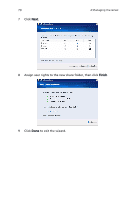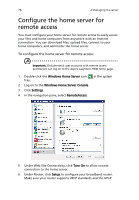Acer easyStore H340 Aspire easyStore H340 User's Guide - Page 86
Back up the home server
 |
View all Acer easyStore H340 manuals
Add to My Manuals
Save this manual to your list of manuals |
Page 86 highlights
72 4 Managing the server Back up the home server You can back up your home server to ensure that you have backup copies of important files that are located in your Windows Home Server shared folders and application folders. You can add hard drives to your home server to use for server backups by using the Server Storage tab. To back up the home server: 1 Install a new hard drive to the home server. See step 1 of "Adding a hard disk drive" on page 107. 2 Double-click the Windows Home Server icon tray. in the system 3 Log on to the Windows Home Server Console. 4 Click the Server Storage tab. 5 Select the newly installed hard drive (either internal or external), then click Add to run the Add a Hard Drive Wizard.
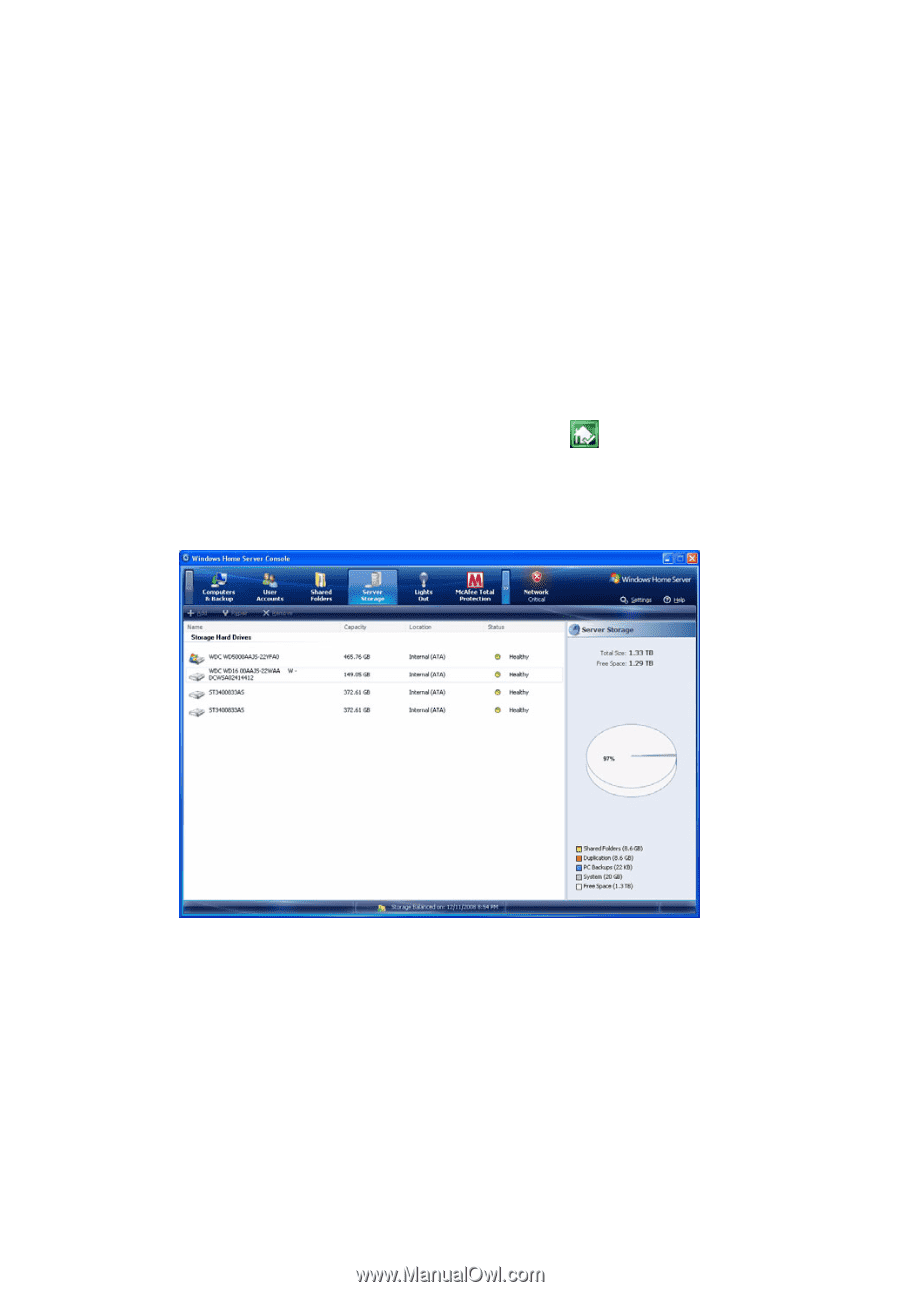
4 Managing the server
72
Back up the home server
You can back up your home server to ensure that you have backup
copies of important files that are located in your Windows Home
Server shared folders and application folders. You can add hard drives
to your home server to use for server backups by using the
Server
Storage
tab.
To back up the home server:
1
Install a new hard drive to the home server. See step 1 of “Adding
a hard disk drive” on page 107.
2
Double-click the
Windows Home Server
icon
in the system
tray.
3
Log on to the
Windows Home Server Console
.
4
Click the
Server Storage
tab.
5
Select the newly installed hard drive (either internal or external),
then click
Add
to run the Add a Hard Drive Wizard.