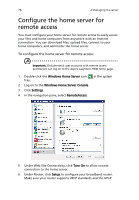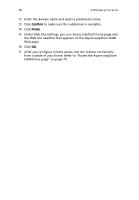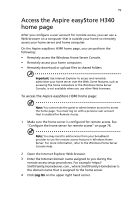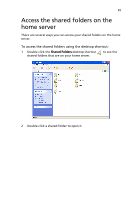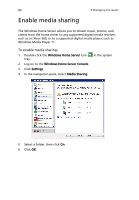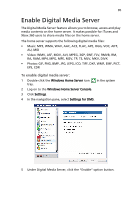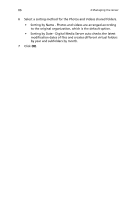Acer easyStore H340 Aspire easyStore H340 User's Guide - Page 95
Access the shared folders on the home server
 |
View all Acer easyStore H340 manuals
Add to My Manuals
Save this manual to your list of manuals |
Page 95 highlights
81 Access the shared folders on the home server There are several ways you can access your shared folders on the home server. To access the shared folders using the desktop shortcut: 1 Double-click the Shared Folders desktop shortcut shared folders that are on your home server. to see the 2 Double-click a shared folder to open it.
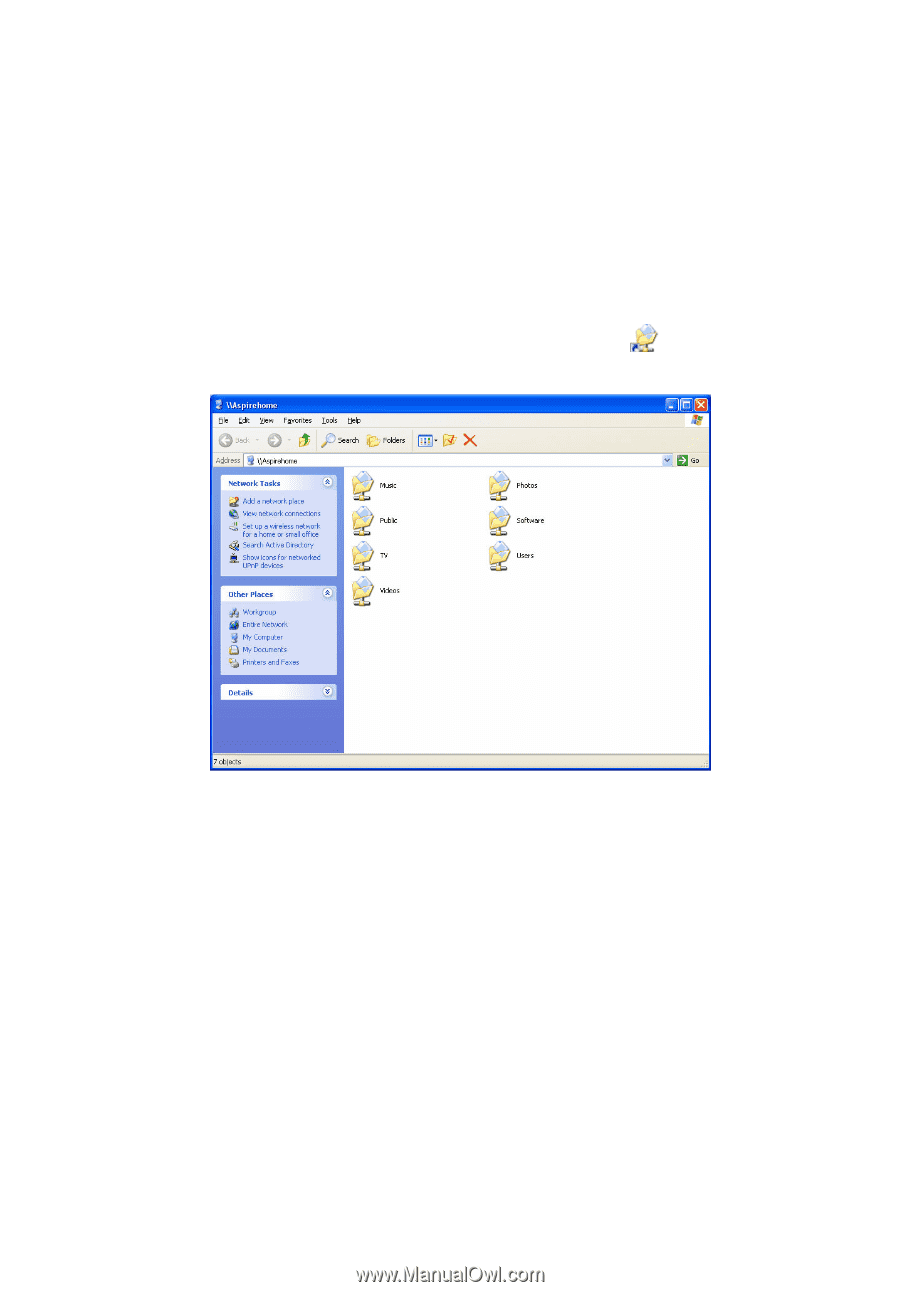
81
Access the shared folders on the
home server
There are several ways you can access your shared folders on the home
server.
To access the shared folders using the desktop shortcut:
1
Double-click the
Shared Folders
desktop shortcut
to see the
shared folders that are on your home server.
2
Double-click a shared folder to open it.