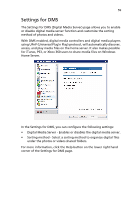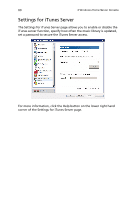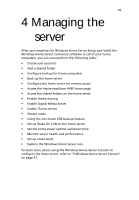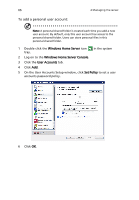Acer easyStore H340 Aspire easyStore H340 User's Guide - Page 77
Managing the server
 |
View all Acer easyStore H340 manuals
Add to My Manuals
Save this manual to your list of manuals |
Page 77 highlights
63 4 Managing the server After you complete the Windows Home Server Setup and install the Windows Home Server Connector software on all of your home computers, you can now perform the following tasks: • Create user accounts • Add a shared folder • Configure backup for home computers • Back up the home server • Configure the home server for remote access • Access the Aspire easyStore H340 home page • Access the shared folders on the home server • Enable media sharing • Enable Digital Media Server • Enable iTunes service • Stream audio • Using the one-touch USB backup feature • Set up Wake On LAN on the home server • Set the home server uptime and down time • Monitor server health and performance • Set up email alerts • Explore the Windows Home Server icon To learn more about using the Windows Home Server Console to configure the home server, refer to "3 Windows Home Server Console" on page 37.