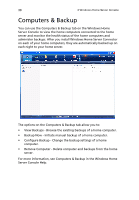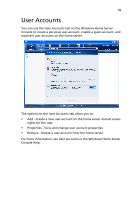Acer easyStore H340 Aspire easyStore H340 User's Guide - Page 49
To log onto the home server using Windows Home Server icon, Windows Home Server
 |
View all Acer easyStore H340 manuals
Add to My Manuals
Save this manual to your list of manuals |
Page 49 highlights
35 To log onto the home server using Windows Home Server icon: 1 Right-click on the Windows Home Server icon in the system tray, then select Windows Home Server Console from the pop-up menu. Or, Double-click the Windows Home Server icon tray. in the system 2 Enter the administrator password, then click the Next arrow.
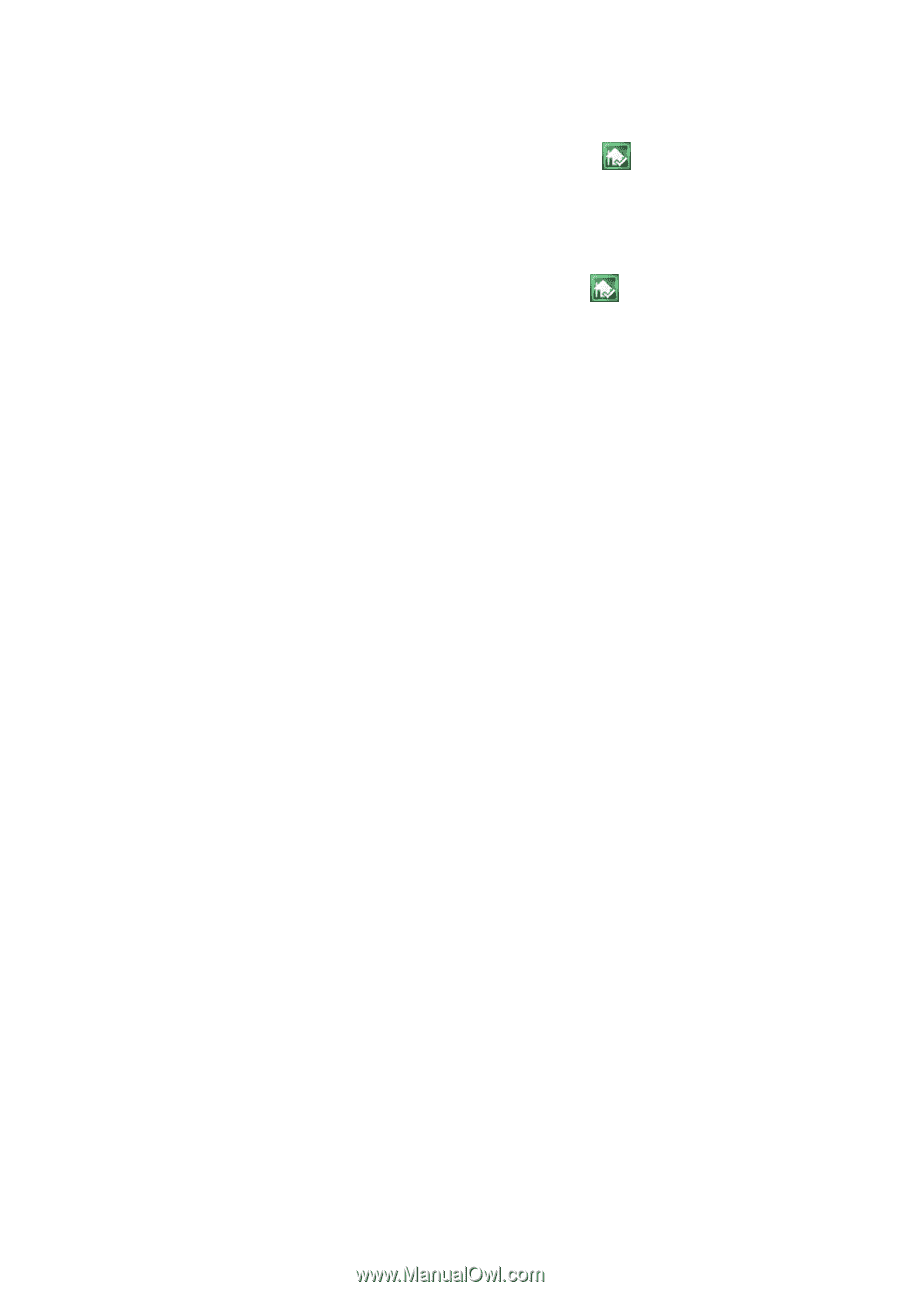
35
To log onto the home server using Windows Home Server icon:
1
Right-click on the
Windows Home Server
icon
in the system
tray, then select
Windows Home Server Console
from the pop-up
menu.
Or,
Double-click the
Windows Home Server
icon
in the system
tray.
2
Enter the administrator password, then click the
Next
arrow.