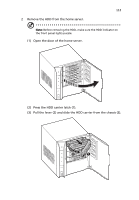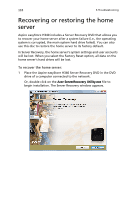Acer easyStore H340 Aspire easyStore H340 User's Guide - Page 129
Slightly bend the left side rail and insert the pins into the, HDD's mounting holes 2., Install
 |
View all Acer easyStore H340 manuals
Add to My Manuals
Save this manual to your list of manuals |
Page 129 highlights
115 (2) Slightly bend the left side rail and insert the pins into the HDD's mounting holes (2). 4 Install the new HDD to the home server.
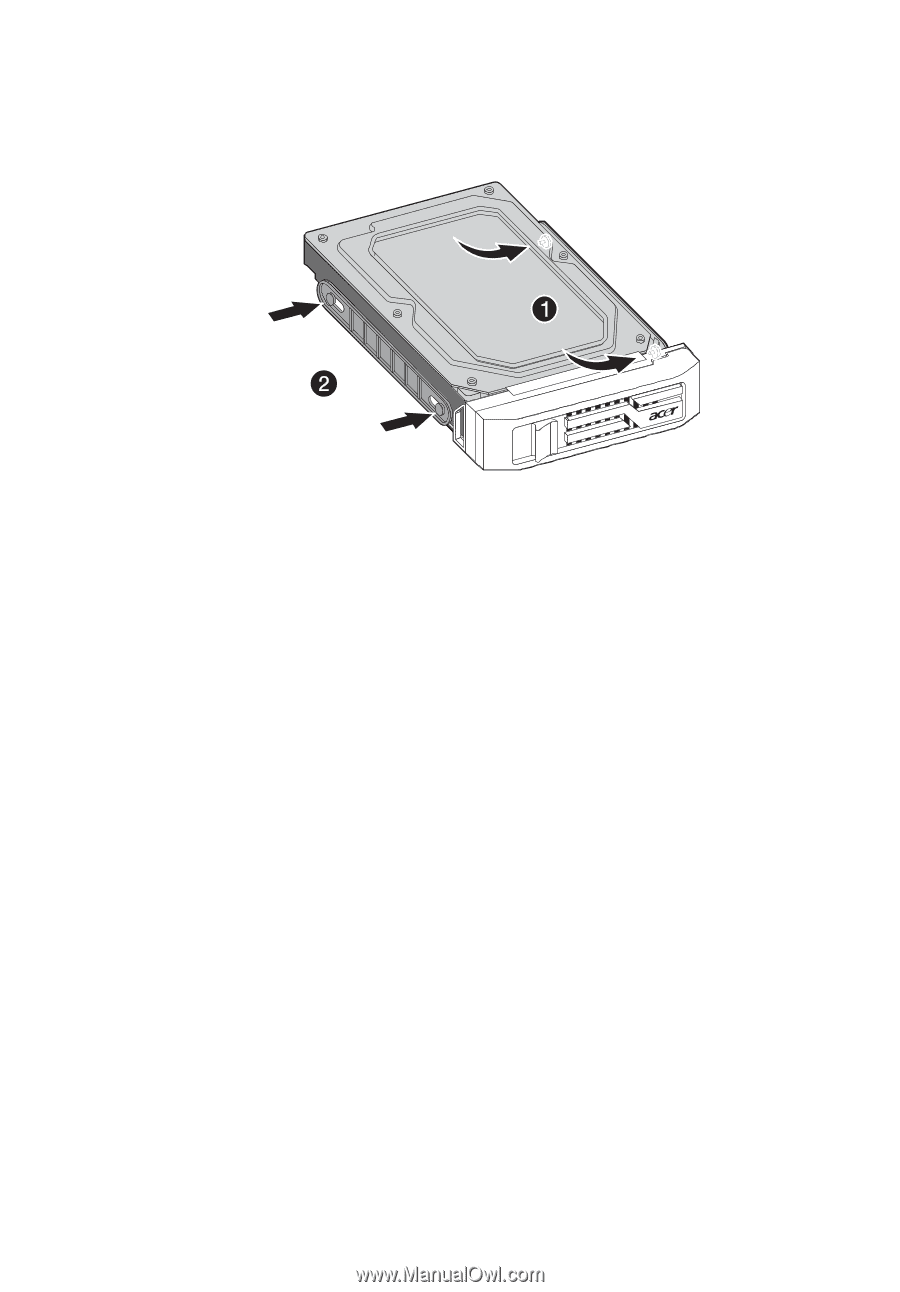
115
(2)
Slightly bend the left side rail and insert the pins into the
HDD’s mounting holes (2).
4
Install the new HDD to the home server.