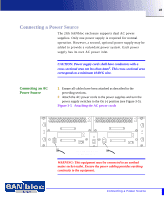Adaptec LSM-FC2002 Installation Guide - Page 41
JBOD Configurations, Dual FC Loop Configuration, To connect the dual FC Loop enclosure to the host
 |
UPC - 760884145067
View all Adaptec LSM-FC2002 manuals
Add to My Manuals
Save this manual to your list of manuals |
Page 41 highlights
41 JBOD Configurations There are two JBOD configurations covered in this Installation Guide: • Dual FC Loop mode (including how to daisy chain enclosures) • Quad Loop (single enclosure with 4 FCAL loops) Note: The following examples show the Copper/Copper I/O Module option for illustration purposes. The configuration procedures are identical for all I/O Module options. Dual FC Loop Configuration Note: For dual FC Loop enclosures there must be two LS modules installed in the enclosure. This section describes the procedure for connecting a dual FC Loop configuration to your host computer, and how to daisy chain these enclosures together. To connect the dual FC Loop enclosure to the host: Note: You will need two HBA's in your host system, or a single HBA with support for two connections. A hub, switch or two hosts with HBA may also be used. 1 Insert the connector on the first cable, into the top connector on the first I/O module (see Figure 3-2). 2 Insert the other end of this cable into the connector on your HBA. 3 Insert the connector on the second cable, into the top connector on the second I/O module (see Figure 3-2). 4 Insert the other end of this cable into the connector on your HBA. JBOD Configurations