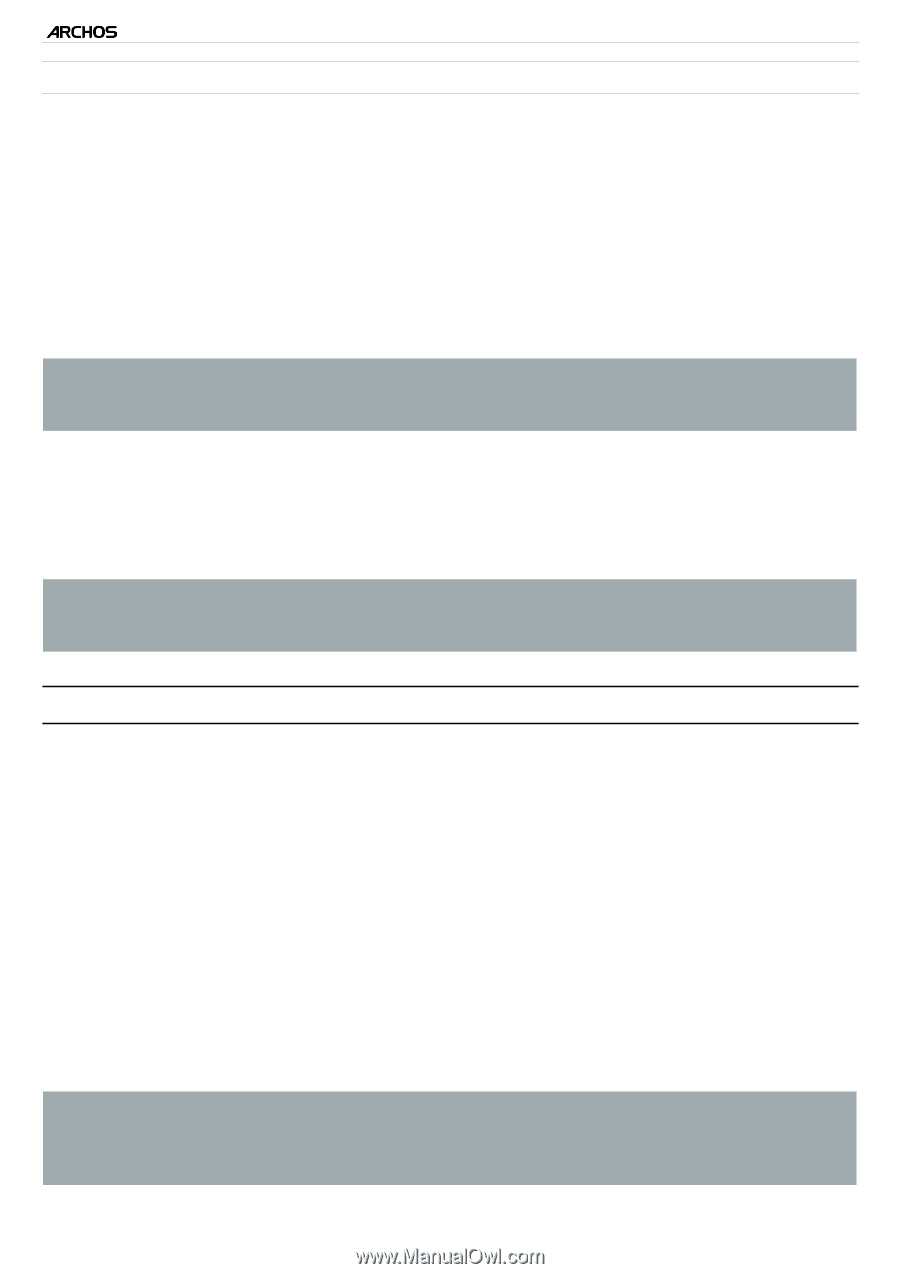Archos 501313 User Manual - Page 19
The Media Club
 |
View all Archos 501313 manuals
Add to My Manuals
Save this manual to your list of manuals |
Page 19 highlights
| 5 MANUAL V2.0 The Internet Features > P. 19 Browsing OTHER COMPUTERS ON the Network • When you are connected to a Windows® network, you can browse* the shared folders of other computers in the network, using the ARCHOS File Browser. • Connect the ARCHOS to your WiFi network (see Making a WiFi Connection). • In the Home screen, tap on the applications tab, on the right side of the screen, and tap on "File Manager" to enter the File Browser. In the left panel of the browser, select the first line in the list ("Network"). If your device is connected to your WiFi access point, it will search for other computers in the Windows® network.You can then choose a computer and start browsing its shared folders. * If the computer with the shared folders normally has a Windows® username and password, you will be asked to enter these before you can access the folder contents. Using the ARCHOS double browser, you will be able to play media files or transfer any file from a networked computer onto your device.You can also transfer files from your device onto a computer's write-enabled shared folder (see Copying and Moving Files and Folders). If the WiFi is not enabled or if you are not connected to a network, the device will scan for available networks and connect to a known network or display the list of available networks so that you can connect to one of them. The Media Club The Media Club gives you access to movies, videos, and music directly from your ARCHOS device without having to use your computer. Better yet, connect your ARCHOS to the optional DVR Station and then purchase or rent video and music content on your television from the comfort of your living room. 1. In order to activate the Media Club, you will need to register your product on-line directly on your ARCHOS via the WiFi. You can also register on the ARCHOS web site (www.archos.com/register). 2. Make sure you have configured your ARCHOS to connect to a WiFi network (see: Making a WiFi Connection). 3. On the Home screen, select the "Media Club" and choose a category. Depending on your connection speed, you will have the possibility to start playing the video/song you purchased or rented while it's being downloaded. The videos/songs you get from the Media Club are saved in the "Video"/"Music" folders. Look for your partner folder (AMC, Fnac, Cinema Now, etc.)