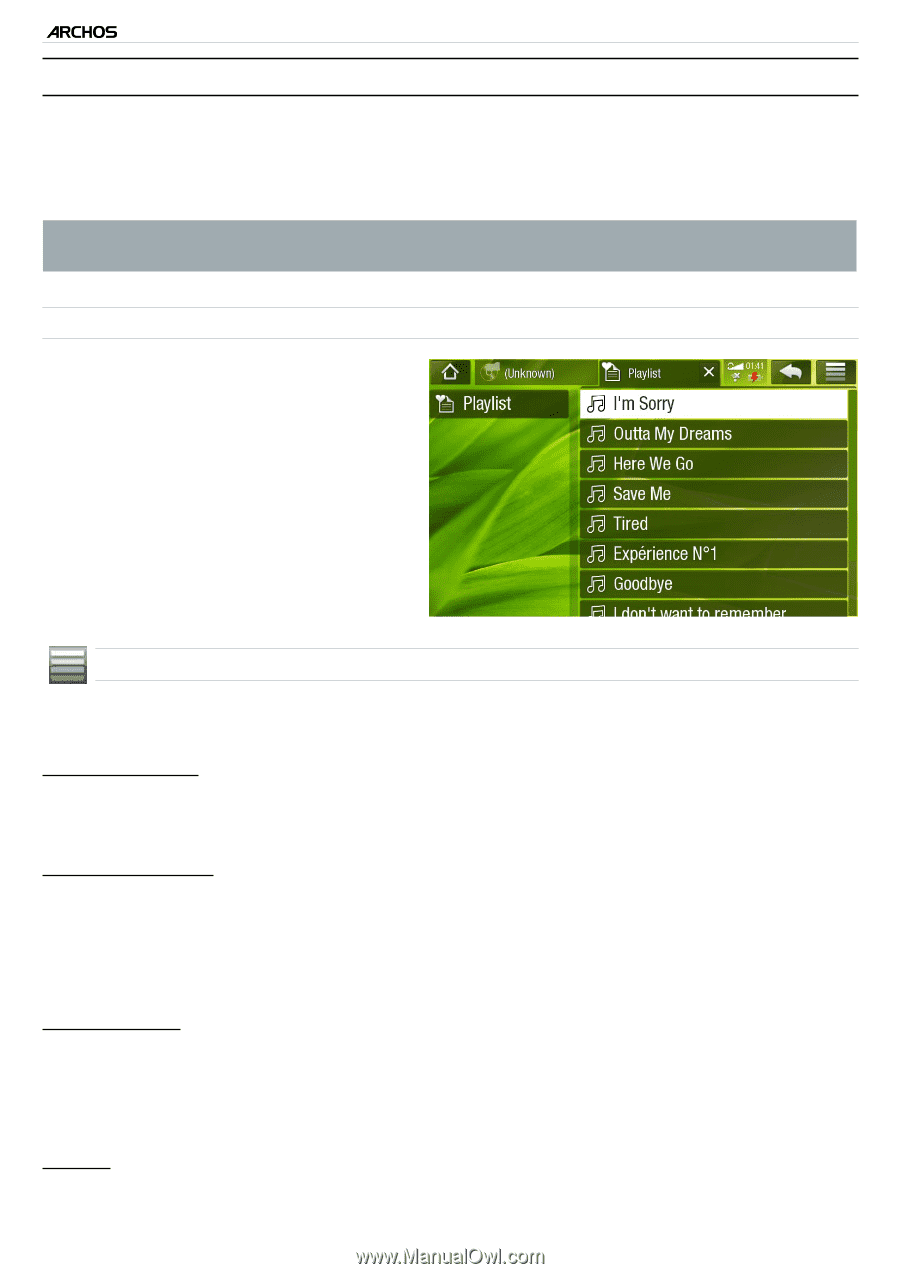Archos 501313 User Manual - Page 33
Playlists
 |
View all Archos 501313 manuals
Add to My Manuals
Save this manual to your list of manuals |
Page 33 highlights
| 5 MANUAL V2.0 PLAYING MUSIC > P. 33 Playlists • A playlist is a list of audio tracks that the music player will automatically play one after the other. • On your ARCHOS, you can play, create and edit as many playlists as you want. Note: when you delete a playlist, you are only deleting the list and not the music itself. Playing a Playlist • In the Music Library, highlight the "Playlist" line and open it. • Highlight a playlist and open it. A panel showing the contents of the playlist will open on the right. • Open the first item in the playlist to start playing from the first track. Playlist Menu Items These menu items appear when a music file is highlighted on the left panel: "Add to playlist" - "Selected file": will add the highlighted track at the end of the current playlist. - "All files": will add all the tracks (from the left panel) at the end of the current playlist. "Insert in playlist" - "Selected file": will insert the highlighted track before the selected item in the current playlist. - "All files": will add all the tracks (from the left panel) before the selected item the current playlist. "Hide playlist" - closes the playlist editor. These menu items appear when the focus is on the right panel (playlist editor): "Track" - "Remove track": deletes the highlighted track from the playlist.