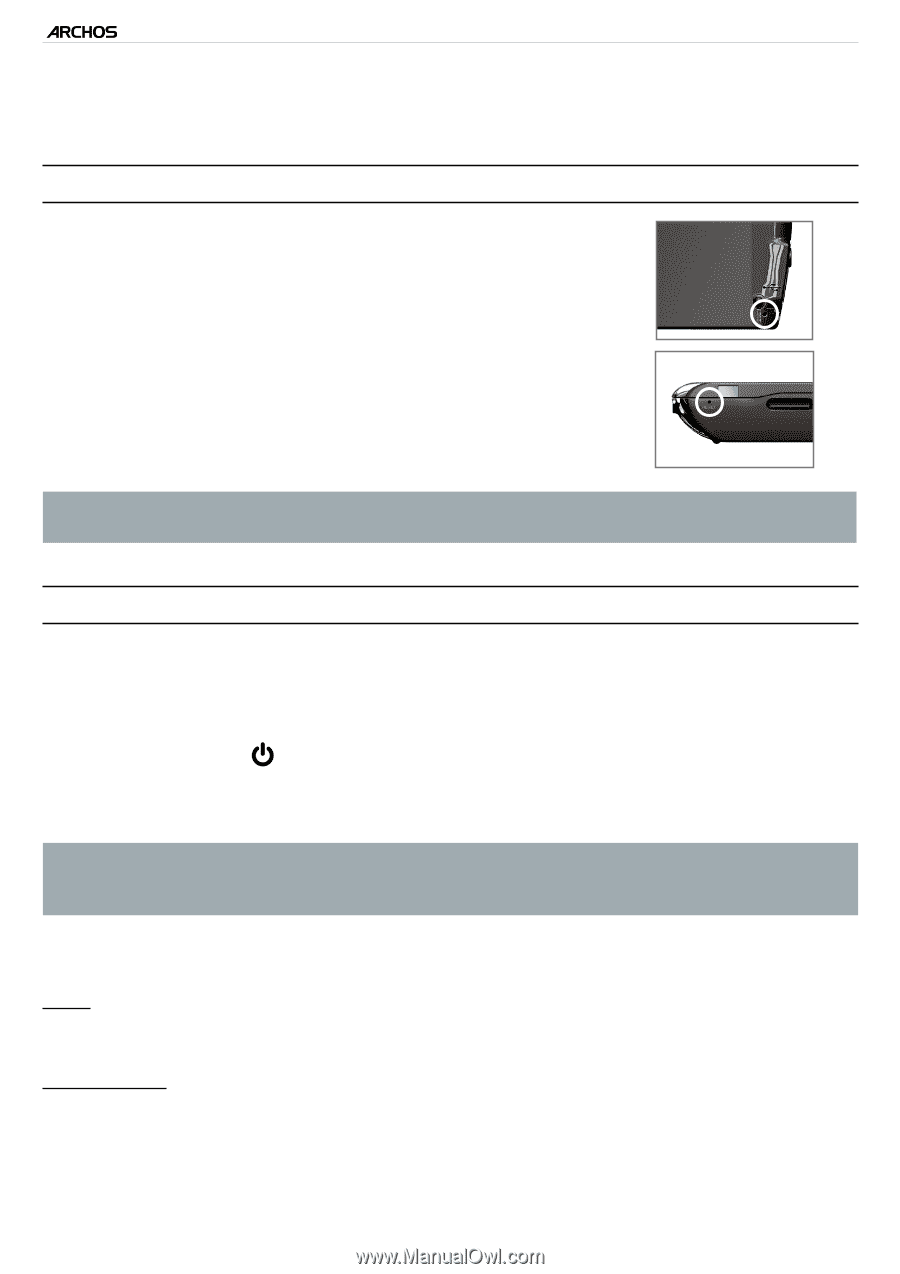Archos 501313 User Manual - Page 53
Troubleshooting
 |
View all Archos 501313 manuals
Add to My Manuals
Save this manual to your list of manuals |
Page 53 highlights
| 5 MANUAL V2.0 troubleshooting troubleshooting > P. 53 resetting your ARCHOS • In the event that your ARCHOS freezes operation, you can force the device to shut down by holding the Power button for 15 seconds. • Only if the Power button does not reset your device, then should you use the "pinhole reset" button, located on the back the device, next to the USB port, or at the bottom of the product, on the left side (depending on which model you have). Note: Resetting your ARCHOS will not erase any data from your device. However some settings will be reset to their factory defaults. system recovery If your ARCHOS does not respond correctly, or does not show certain songs or videos that you have copied to it, you can try a system recovery. It allows you to repair the internal memory, format it, etc. 1. Press and hold the button to turn on your device. 2. When the screen turns on, immediately press and hold the Volume + button until the Recovery mode starts (white screen). Since the system recovery mode is activated, the touchscreen is currently disabled. To move from an option to another, use the volume buttons. To validate an option, press the ON/OFF button. The system recovery mode gives you several options: "No" - cancels the system recovery. "Repair Disk" - attempts to repair the file structure on the internal memory. - does not erase any data.