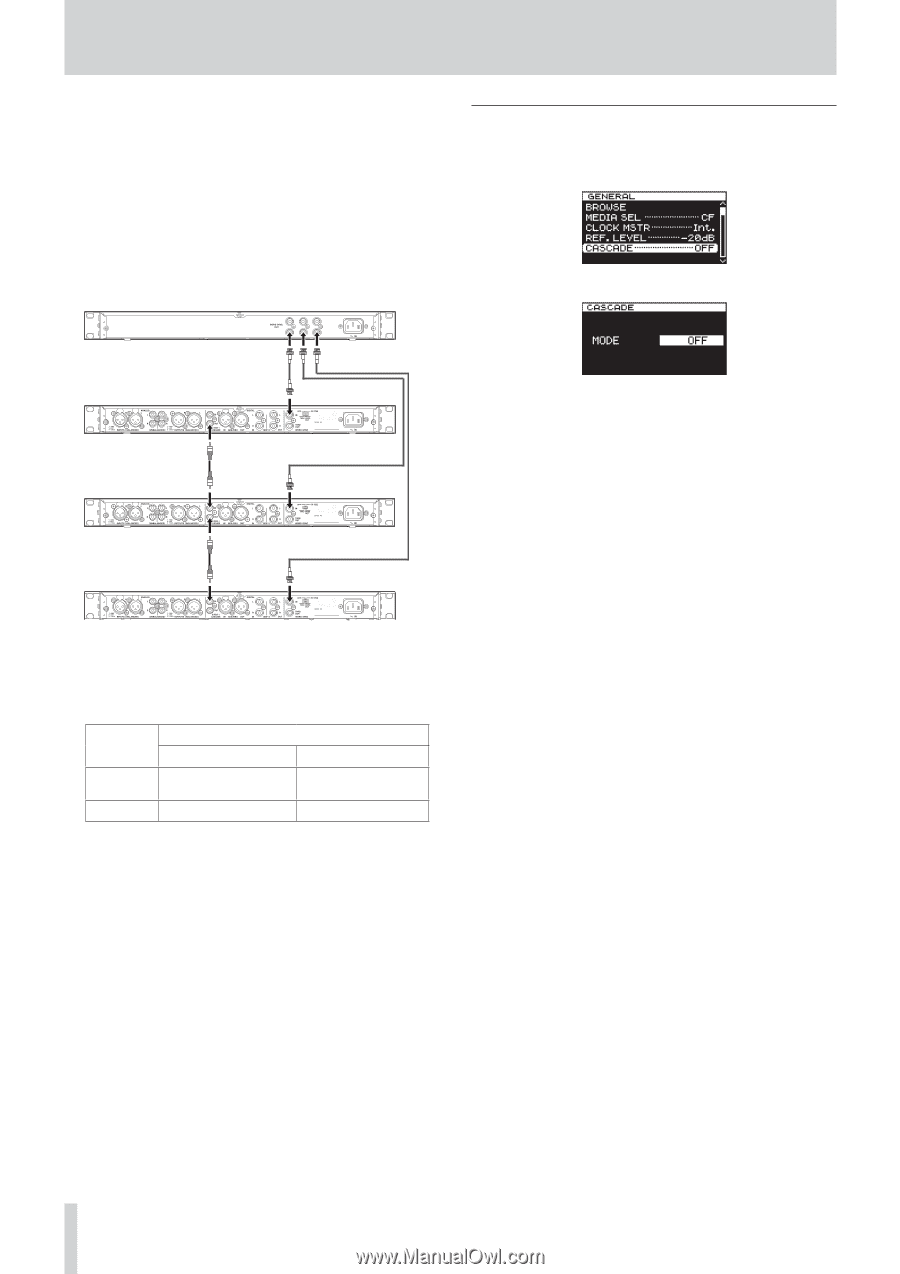Asus DA-3000 Owners Manual - Page 44
Setting master and slave units
 |
View all Asus DA-3000 manuals
Add to My Manuals
Save this manual to your list of manuals |
Page 44 highlights
7 - Recording/playback with cascade connections 88 Using an external clock generator as the clock master Connections Use coaxial cables to connect the master and slave unit DIGITAL IN/OUT (S/PDIF / CASCADE) connectors as shown below. Use BNC cables to connect the external clock generator word clock output connectors to the master and slave unit WORD SYNC IN connectors. Set their 75Ω ON/OFF [THRU/WORD OUT] switches to ON 75Ω/WORD OUT. External clock generator Setting master and slave units 1. Press the MENU button to open the GENERAL page of the menu screen, and turn the MULTI JOG dial to select CASCADE. 2. Press the MULTI JOG dial to open the CASCADE screen. Master unit Slave unit 1 3. Turn the MULTI JOG dial to set the unit to MASTER or SLAVE. Options: OFF (default), MASTER, SLAVE 4. Press the MULTI JOG dial to confirm the setting and return to the menu screen. Slave unit 2 Settings Press the MENU button to open the GENERAL page of the menu screen. Set the CLOCK MSTR and CASCADE items as follows. (See "Setting the master clock" on page 25.) (See "Setting master and slave units" on page 44.) GENERAL Master unit CLOCK MSTR setting CASCADE setting WORD MASTER Slave unit WORD SLAVE 44 TASCAM DA-3000