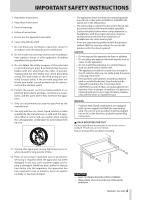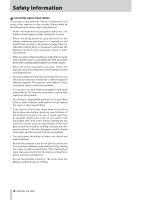TASCAM
DA-3000
7
Contents
Adding marks during playback
.............................
40
Locating to marks
......................................................
40
Deleting marks
............................................................
40
Setting the PLAY Mode
...................................................
41
Repeat playback
................................................................
41
Setting gapless playback mode
..................................
41
7 – Recording/playback
with cascade connections
......................
42
Overview of the cascade function
..............................
42
Connections and preparations
....................................
42
Preparing media
.........................................................
42
Selecting the media
..................................................
42
Preparing cables
.........................................................
42
Setting the recording file format
........................
42
Connecting and setting the devices
...................
43
Setting master and slave units
..............................
44
Using cascaded units
.......................................................
45
8 – Editing playlists
.......................................
46
Overview of playlist editing
..........................................
46
Opening the playlist screen
..........................................
46
Registering tracks in a playlist
......................................
46
Using the playlist menu
..................................................
46
Moving around playlists
..........................................
47
Changing playlist names
.........................................
47
Deleting playlists
........................................................
47
Creating a new playlist
.............................................
48
Playlist track menu operations
.....................................
48
Changing the playlist track order
.........................
49
Removing tracks from playlists
.............................
49
9 – Miscellaneous functions
.........................
50
INFO button and indicator
...........................................
50
Copying files between media (backing up)
............
50
Viewing information about the media
......................
51
Restoring the factory settings
......................................
51
Using a USB keyboard
.....................................................
51
Setting the keyboard type
......................................
51
Using a keyboard to input text
.............................
52
Keyboard operation list
..................................................
52
10 – Message Lists
.........................................
53
11 − Troubleshooting
...................................
55
12 – Specifications
........................................
56
Media and formats
...........................................................
56
Inputs and outputs
...........................................................
56
Analog inputs
..............................................................
56
Analog outputs
...........................................................
56
Digital input
.................................................................
56
Digital output
.............................................................
56
Other connectors
.......................................................
56
Audio performance
..........................................................
57
Recording
......................................................................
57
Playback
.........................................................................
57
Control input
......................................................................
57
General
.................................................................................
57
Dimensional drawings
....................................................
58
Block diagram
.....................................................................
59