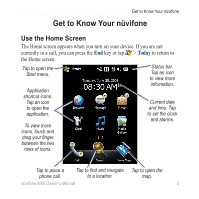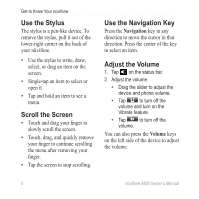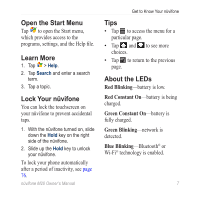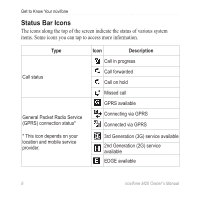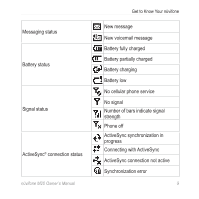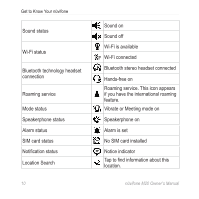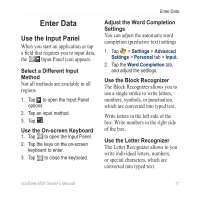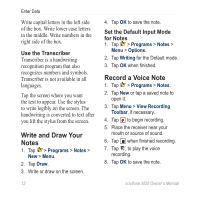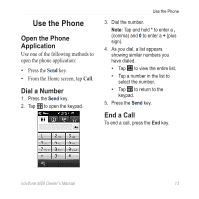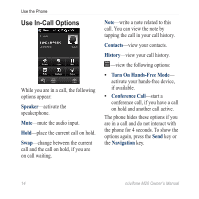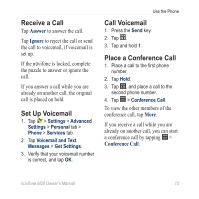Asus M20 Owners Manual - Page 18
Location Search, Speakerphone status
 |
View all Asus M20 manuals
Add to My Manuals
Save this manual to your list of manuals |
Page 18 highlights
Get to Know Your nüvifone Sound status Wi‑Fi status Bluetooth technology headset connection Roaming service Mode status Speakerphone status Alarm status SIM card status Notification status Location Search 10 Sound on Sound off Wi‑Fi is available Wi‑Fi connected Bluetooth stereo headset connected Hands-free on Roaming service. This icon appears if you have the international roaming feature. Vibrate or Meeting mode on Speakerphone on Alarm is set No SIM card installed Notice indicator Tap to find information about this location. nüvifone M20 Owner's Manual
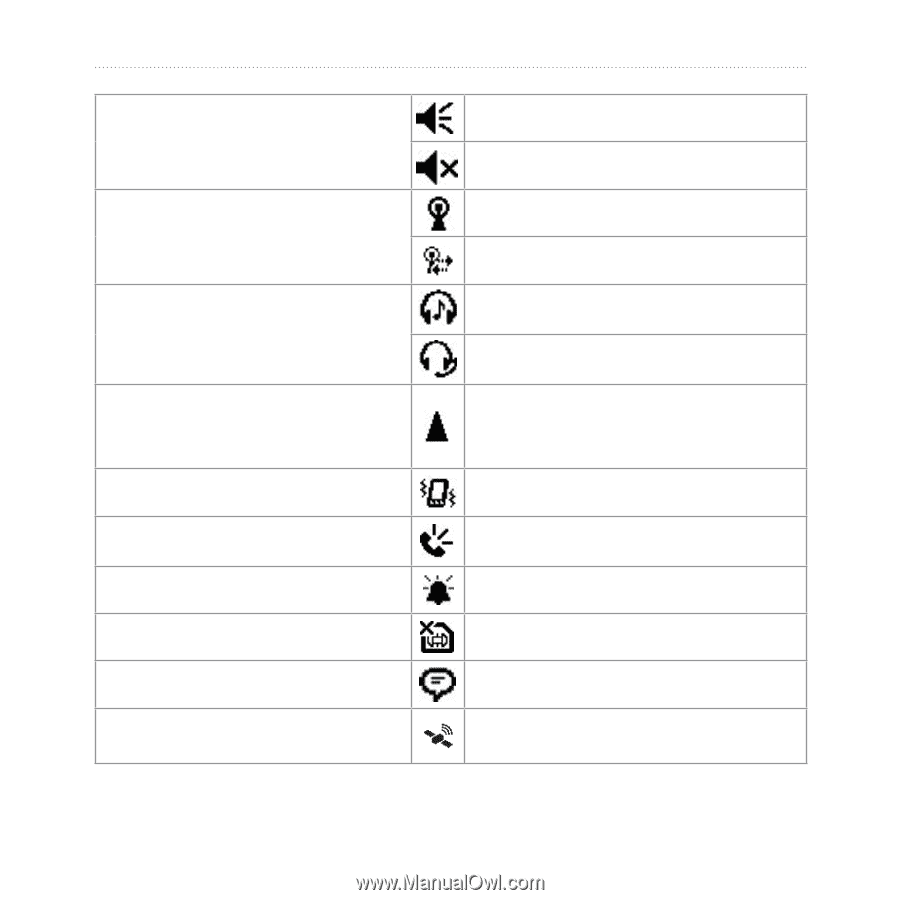
Get to Know Your nüvifone
±0
nüvifone M20 Owner’s Manual
Sound status
Sound on
Sound off
Wi-Fi status
Wi-Fi is available
Wi-Fi connected
Bluetooth technology headset
connection
Bluetooth stereo headset connected
Hands-free on
Roaming service
Roaming service. This icon appears
if you have the international roaming
feature.
Mode status
Vibrate or Meeting mode on
Speakerphone status
Speakerphone on
Alarm status
Alarm is set
SIM card status
No SIM card installed
Notification status
Notice indicator
Location Search
Tap to find information about this
location.