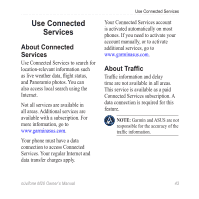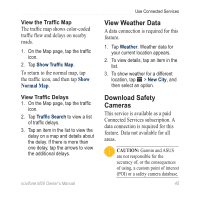Asus M20 Owners Manual - Page 56
Send a Location Message, Read Messages, Reply to a Message - support
 |
View all Asus M20 manuals
Add to My Manuals
Save this manual to your list of manuals |
Page 56 highlights
Send Messages Send a Location Message Location messages allow you to send your current location information to other people. Caution: Use caution when sharing your location information with others. 1. Create a message, and then tap Menu > Location Info. 2. Follow the instructions on the screen. 3. To attach a map of your location, tap Yes. • Use the map tools to adjust the map scale or to pan to a different location. • Tap Preview to view the map, and then tap OK. 4. To edit the message, tap . 5. Tap Send. Note: Sending a map image requires MMS picture messaging support on the phones of both the sender and the receiver. You can also send location messages when you view a contact, when you finish a phone call, or when you find a location. Read Messages As you receive messages, the message and e-mail icons on the Home screen display the number of unread messages. 1. Tap Message. Unread messages are displayed in bold. 2. Tap a message to read it. Reply to a Message 1. Tap Message. 2. Tap a message, and then tap Menu > Reply/Forward > Reply or Reply All. 48 nüvifone M20 Owner's Manual