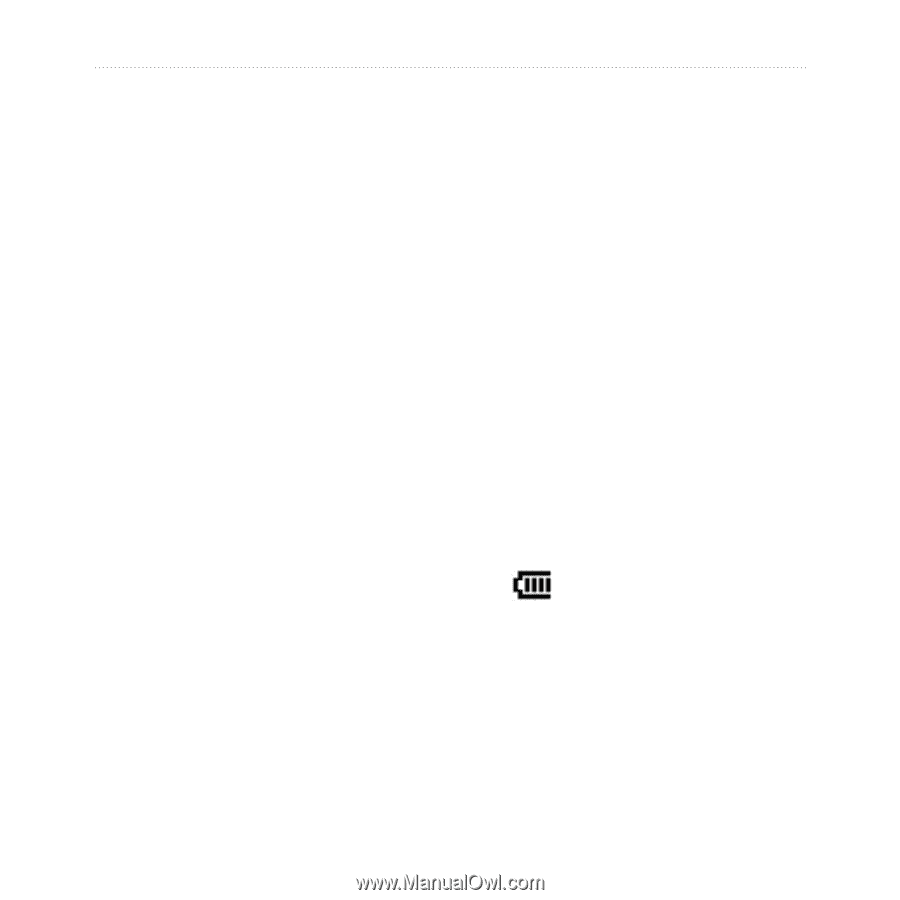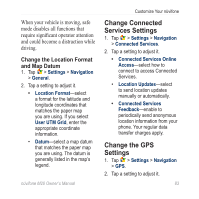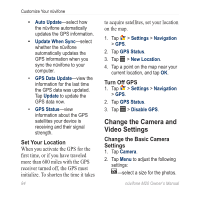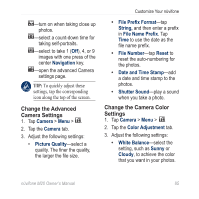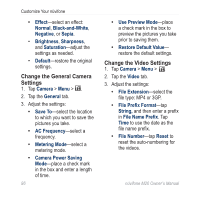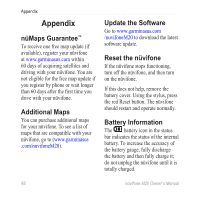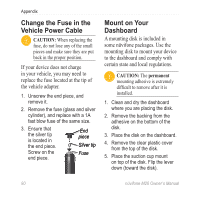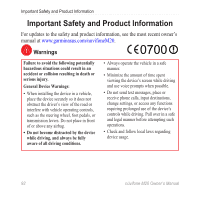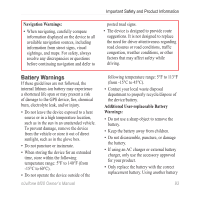Asus M20 Owners Manual - Page 96
Appendix, nüMaps Guarantee™, Additional Maps, Update the Software, Reset the nüvifone - software download
 |
View all Asus M20 manuals
Add to My Manuals
Save this manual to your list of manuals |
Page 96 highlights
Appendix Appendix nüMaps Guarantee™ To receive one free map update (if available), register your nüvifone at www.garminasus.com within 60 days of acquiring satellites and driving with your nüvifone. You are not eligible for the free map update if you register by phone or wait longer than 60 days after the first time you drive with your nüvifone. Additional Maps You can purchase additional maps for your nüvifone. To see a list of maps that are compatible with your nüvifone, go to (www.garminasus .com/nuvifoneM20). Update the Software Go to www.garminasus.com /nuvifoneM20 to download the latest software update. Reset the nüvifone If the nüvifone stops functioning, turn off the nüvifone, and then turn on the nüvifone. If this does not help, remove the battery cover. Using the stylus, press the red Reset button. The nüvifone should restart and operate normally. Battery Information The battery icon in the status bar indicates the status of the internal battery. To increase the accuracy of the battery gauge, fully discharge the battery and then fully charge it; do not unplug the nüvifone until it is totally charged. 88 nüvifone M20 Owner's Manual