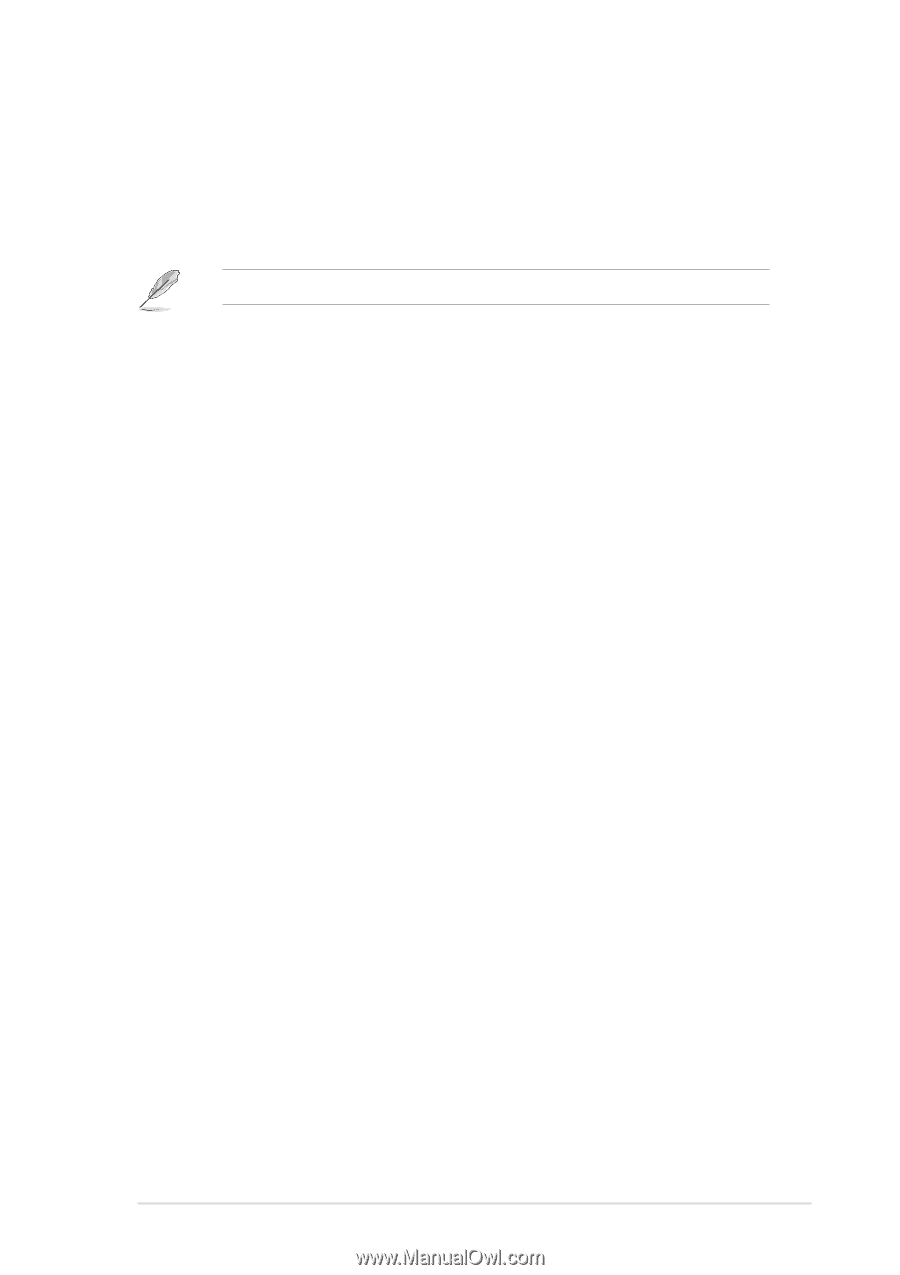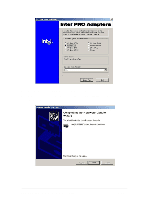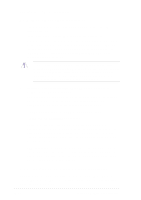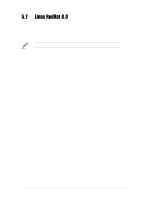Asus PU-DLS PU-DLS User Manual - Page 133
Linux RedHat 8.0
 |
UPC - 610839116966
View all Asus PU-DLS manuals
Add to My Manuals
Save this manual to your list of manuals |
Page 133 highlights
5.7 Linux RedHat 8.0 5.7.1 Adaptec® SCSI Driver Installation A. Preparing an Adaptec RedHat driver disk You must perform the following procedure under Linux environment. To create an Adaptec RedHat driver disk: 1. Prepare a blank formatted high density floppy disk. 2. Decompress the file aic79xx-1.2.0-i686-rh80.img.gz into the floppy disk from the following path: \drivers\adaptec\7902\linux\Red Hat B. Installing Linux RedHat 8 with AIC7902 1. Boot from the RedHat CD-ROM. 2. At the boot menu, type linux dd, then press Enter. 3. Insert the Adaptec RedHat driver disk when prompted. 4. Follow the screen instructions to complete the installation. 5.7.2 Intel® 82544GC/82540EM LAN Driver Installation This file describes the Linux* Base Driver for the Intel PRO/1000 Family of Adapters, version 4.1.x. This driver is intended for 2.2.x and 2.4.x kernels; it is known to build properly on 2.2.x kernels through 2.2.20 and on 2.4.x kernels through 2.4.17. Intel focused testing on Intel processor-based systems running kernels 2.4.7 and 2.2.16. This driver includes support for Itaniumô-based systems. The Intel PRO/1000 driver is only supported as a loadable module at this time. Intel is not supplying patches against the kernel source†to allow for static linking of the driver. For questions related to hardware requirements, refer to the documentation supplied with your Intel PRO/1000 adapter. All hardware requirements listed apply to use with Linux. New features include support for the Intel PRO/1000 desktop adapter. ASUS PU-DLS motherboard user guide 5-41