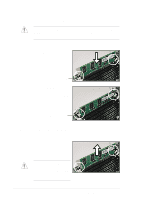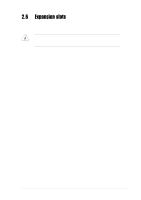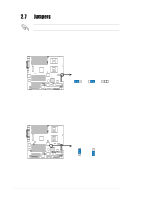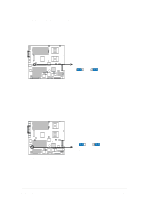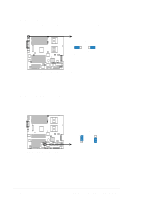Asus PU-DLS PU-DLS User Manual - Page 39
PCI slots
 |
UPC - 610839116966
View all Asus PU-DLS manuals
Add to My Manuals
Save this manual to your list of manuals |
Page 39 highlights
2.6.3 PCI slots This motherboard implements the PCI-X (Peripheral Component Interconnect Extended) bus technology to support up to 133MHz data transfers, or about 1.06GB/s. This bus technology is primarily designed for servers to increase the performance of high bandwidth devices such as Ultra320 SCSI. PCI-X is backward compatible with the earlier PCI bus technology making it possible to install PCI and PCI-X cards at the same time, but the bus speed will be that of the slowest card. The following figure shows the four PCI-X slots and two PCI slots on the motherboard. PCI-X4 PCI-X3 PCI-X2 PCI-X1 PCI2 PCI1 PCI-X slots (PCI X1 to X4) The PCI-X bus speeds vary depending on the number of expansion cards installed on the slots. (need more explanation here) PCI Bus Onboard device Card installed PCI-X bus speed Channel A Intel 82544GC PCI-X LAN None One (on PCI-X3 or PCI-X4) Two (on PCI-X3 and PCI-X4) Channel B Adaptec AIC-7902W None PCI-X Ultra-320 SCSI One (on PCI-X1 or PCI-X2) Two (on PCI-X1 and PCI-X2) 133 MHz 100 MHz 66 MHz 133 MHz 100 MHz 66 MHz * PCI-X1 supports a ZCR (Zero Channel RAID) card. See section "2.8 Connectors" for more information on this slot. PCI1/PCI2 slots PCI1 and PCI2 are 32-bit/33MHz 5V PCI slots. PCI1 has a Low Pin Count (LPC) signal connector to accommodate the ASUS Server Management Card. The PCI bus speed for these slots is fixed to 33MHz. ASUS PU-DLS motherboard user guide 2-13