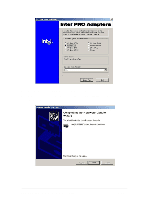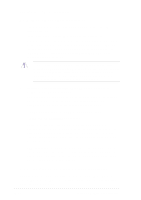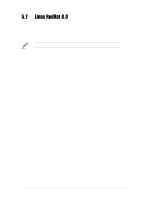Asus PU-DLS PU-DLS User Manual - Page 134
Updating Driver on an Existing System Installation
 |
UPC - 610839116966
View all Asus PU-DLS manuals
Add to My Manuals
Save this manual to your list of manuals |
Page 134 highlights
A. Updating Driver on an Existing System Installation To build a binary RPM* package of this driver, run 'rpm -tb ' Replace with the specific file name of the driver. 1. Move the base driver tar file to the directory of your choice. For example, use: '/home/username/e1000' or '/usr/local/src/e1000' For the build to work properly, the currently running kernel MUST match the version and configuration of the installed kernel sources. If you have just recompiled the kernel reboot the system now. 5.7.3 ATI® Rage XL Display Driver Installation The RedHat 8.0 system can automatically recognize ATI Rage XL graphic controller (ATI MACH64) during installation. You don't need to load or modify the video driver for the onboard VGA device. 5-42 Chapter 5: Driver installation