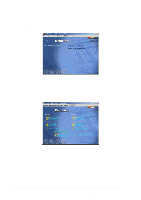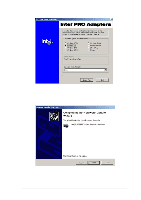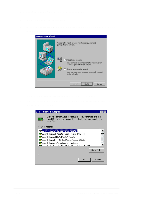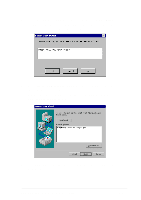Asus PU-DLS PU-DLS User Manual - Page 97
Installing the Adaptec Ultra320 driver with existing, Windows NT 4.0, Changing Boot Controllers
 |
UPC - 610839116966
View all Asus PU-DLS manuals
Add to My Manuals
Save this manual to your list of manuals |
Page 97 highlights
C. Installing the Adaptec Ultra320 driver with existing Windows NT 4.0 1. Start Windows NT 4.0. 2. Click the Start button on the Windows NT 4.0 task bar, then point to Settings. 3. Click the Control Panel. 4. Double-click the SCSI Adapters icon. 5. Click the Drivers tab, then click the Add button. 6. In the Install Driver window, click the Have Disk button. 7. Insert the Adaptec Ultra320 FMS driver disk in your disk drive and press Enter. Enter the following path to the installation files and then click OK. \winnt40 8. In the Install Driver window, select the Adaptec Ultra320 driver from the list. Click OK. 9. You must restart your computer for the changes to take effect. Click Yes to restart your computer. D. Changing Boot Controllers in Windows NT 4.0 1. With the existing controller still installed, install the Ultra320 controller into your system. Do not attach any devices to it at this time. 2. Start Windows NT 4.0 and install the driver from the Adaptec Ultra320 driver disk. 3. Shut down Windows NT 4.0 and turn off your system. 4. Switch the bootable hard drive from the old SCSI controller to the Ultra320 controller. 5. Power on your system. ASUS PU-DLS motherboard user guide 5-5