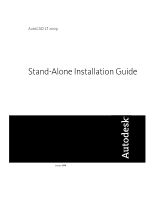Autodesk 057A1-05A111-10MB Installation Guide - Page 4
Install Autodesk Products for an Individual User, Installation Troubleshooting,
 |
UPC - 606122219681
View all Autodesk 057A1-05A111-10MB manuals
Add to My Manuals
Save this manual to your list of manuals |
Page 4 highlights
Export Custom Settings 15 Import Custom Settings 16 Locate Customized Files 17 Locate Plot Style Files 18 Locate Plotter Files 18 Locate the PMP File 19 Locate Support Files 20 Locate Drawing Template Files 22 Chapter 3 Install Autodesk Products for an Individual User 25 The AutoCAD LT 2009 Installation Wizard 25 System Requirements 26 Install AutoCAD LT 28 Register and Activate AutoCAD LT 31 Add or Remove Features 32 Reinstall or Repair AutoCAD LT 33 Uninstall AutoCAD LT 34 Features that Require Design Review 35 Chapter 4 Installation Troubleshooting 37 General Installation Issues 37 How can I check my graphics card driver to see if it needs to be updated 37 What is the text editor used for 38 When performing a Typical installation, what gets installed 38 Where are my product manuals 39 Deployment Issues 39 Is there a checklist I can refer to when performing a deployment 39 Where should deployments be located 39 Where can I check if service packs are available for my software 40 How do I extract an MSP file 40 Can Online Resource settings be modified later 40 Where can I learn about InfoCenter 41 What are information channels 41 What are the benefits to enabling CAD Manager Channels 41 What are RSS feeds and how do they benefit my installation 42 Where can I learn about InfoCenter search locations 42 How do I set or customize search locations 42 Licensing Issues 42 iv | Contents