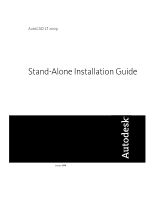Autodesk 057A1-05A111-10MB Installation Guide - Page 5
Index, Uninstall and Maintenance Issues - internet
 |
UPC - 606122219681
View all Autodesk 057A1-05A111-10MB manuals
Add to My Manuals
Save this manual to your list of manuals |
Page 5 highlights
What is the difference between a stand-alone license and a network license 43 What is the benefit to using a network licensed version of the software 43 What is Internet Explorer used for 43 Networking Issues 44 When installing tools and utilities, which selections are applicable for a multi-seat stand-alone installation 44 When installing tools and utilities, which selections are applicable for a stand-alone installation 44 If I choose to create a log file, what kind of information does the log file contain 44 When specifying user workstation settings, I'm given the option to specify a profile. What are profiles 45 Can I create custom desktop shortcuts 45 What happens when you choose to append or merge service packs 45 What is an administrative image (MSI) file 46 What is the impact of selecting all products to be included in the administrative image 46 Uninstall and Maintenance Issues 46 When adding or removing features, how can I tell what features get installed by default 47 Is it possible to change the installation folder when adding or removing features 47 When should I reinstall the product instead of a repair 48 Do I need my original disk to reinstall my software 48 After repairing my installation, is it possible to recover my settings 48 When I uninstall my software, what files are left on my system 48 Index 49 Contents | v