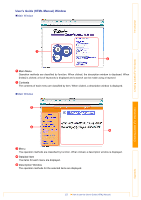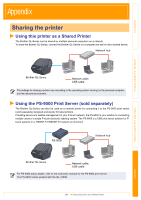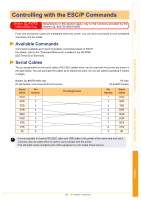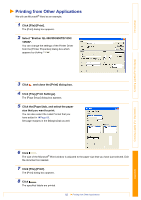Brother International ™ QL-1050 Software Users Manual - English - Page 57
User's Guide HTML Manual Window, Main Menu, Contents, Detailed Item, Description Window
 |
View all Brother International ™ QL-1050 manuals
Add to My Manuals
Save this manual to your list of manuals |
Page 57 highlights
User's Guide (HTML Manual) Window „Main Window Introduction Creating Labels (For Windows) Creating Labels (For Macintosh) 1 2 1 Main Menu Operation methods are classified by function. When clicked, the description window is displayed. When [Index] is clicked, a list of keywords is displayed and a search can be made using a keyword. 2 Contents The contents of each menu are classified by item. When clicked, a description window is displayed. „Main Window 3 4 5 3 Menu The operation methods are classified by function. When clicked, a description window is displayed. 4 Detailed Item The items for each menu are displayed. 5 Description Window The operation methods for the selected items are displayed. 57 How to use the User's Guide (HTML Manual) Appendix