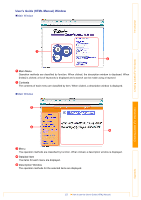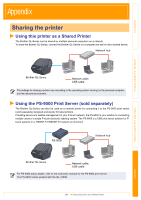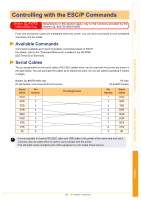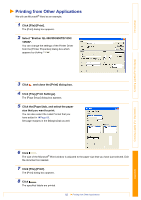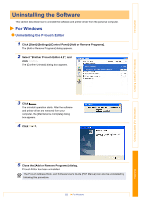Brother International ™ QL-1050 Software Users Manual - English - Page 58
Appendix, Sharing the printer, Using this printer as a Shared Printer
 |
View all Brother International ™ QL-1050 manuals
Add to My Manuals
Save this manual to your list of manuals |
Page 58 highlights
Introduction Appendix Sharing the printer Using this printer as a Shared Printer The Brother QL-Series can be shared by multiple personal computers on a network. To share the Brother QL-Series, connect the Brother QL-Series to a computer and set it to be a shared device. Network hub Creating Labels (For Windows) Creating Labels (For Macintosh) Brother QL-Series Network cable USB cable The settings for sharing a printer vary according to the operating system running on the personal computer, and the network environment. Using the PS-9000 Print Server (sold separately) The Brother QL-Series can also be used as a network printer by connecting it to the PS-9000 print server (sold separately) designed exclusively for label printers. Providing secure and reliable management of your P-touch network, the PS-9000 is your solution to connecting multiple users to a single P-touch electronic labeling system. The PS-9000 is a USB print server solution for Ptouch systems in a 10BASE-T/100BASE-TX network environment. PS-9000 Network hub Brother QL-Series Network cable USB cable For PS-9000 setup details, refer to the instruction manual for the PS-9000 print server. The PS-9000 comes packed with the QL-1050N. 58 Using this printer as a Shared Printer Appendix