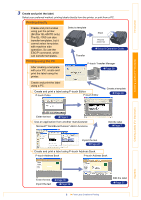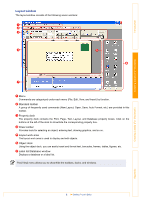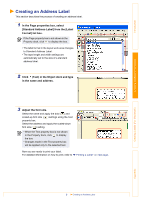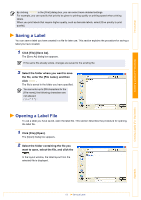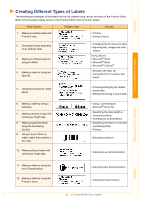Brother International ™ QL-1050 Software Users Manual - English - Page 8
Layout window, Standard toolbar, Property dock, Draw toolbar, Layout work area, Object dock
 |
View all Brother International ™ QL-1050 manuals
Add to My Manuals
Save this manual to your list of manuals |
Page 8 highlights
Introduction Creating Labels (For Windows) Layout window The layout window consists of the following seven sections: 1 2 3 4 5 6 7 1 Menu Commands are categorized under each menu (File, Edit, View, and Insert) by function. 2 Standard toolbar A group of frequently used commands (New Layout, Open, Save, Auto Format, etc.) are provided in this toolbar. 3 Property dock The property dock contains the Print, Page, Text, Layout, and Database property boxes. Click on the buttons at the left of the dock to show/hide the corresponding property box. 4 Draw toolbar Provides tools for selecting an object, entering text, drawing graphics, and so on. 5 Layout work area The layout work area is used to display and edit objects. 6 Object dock Using the object dock, you can easily insert and format text, barcodes, frames, tables, figures, etc. 7 Label list/Database window Displays a database or a label list. The [View] menu allows you to show/hide the toolbars, docks, and windows. Creating Labels (For Macintosh) Appendix 8 Starting P-touch Editor