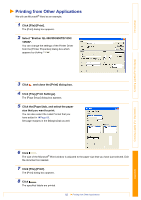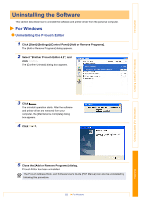Brother International ™ QL-1050 Software Users Manual - English - Page 65
Uninstalling the Printer Driver, Turn off the Brother QL-500/550/650TD/1050/1050N.
 |
View all Brother International ™ QL-1050 manuals
Add to My Manuals
Save this manual to your list of manuals |
Page 65 highlights
Introduction Creating Labels (For Windows) 2 Click . 3 Delete [Applications]-[P-touch Editor 3.2] folder. Before delete the [P-touch Editor 3.2] folder, please check if any necessary file is saved in it. P-touch Editor has been uninstalled. Uninstalling the Printer Driver 1 Turn off the Brother QL-500/550/650TD/1050/1050N. 2 Double-click the drive where Mac OS® X is installed, and double-click [Applications]- [Utility (Utilities)]-[Printer Setup Utility (Print Center)]. The [Printer List] dialog box appears. 3 Select "Brother QL-500/550/650TD/1050/ 1050N", and click (Delete). 4 Close the [Printer List] dialog box. The printer driver has been uninstalled. 65 For Macintosh Creating Labels (For Macintosh) Appendix
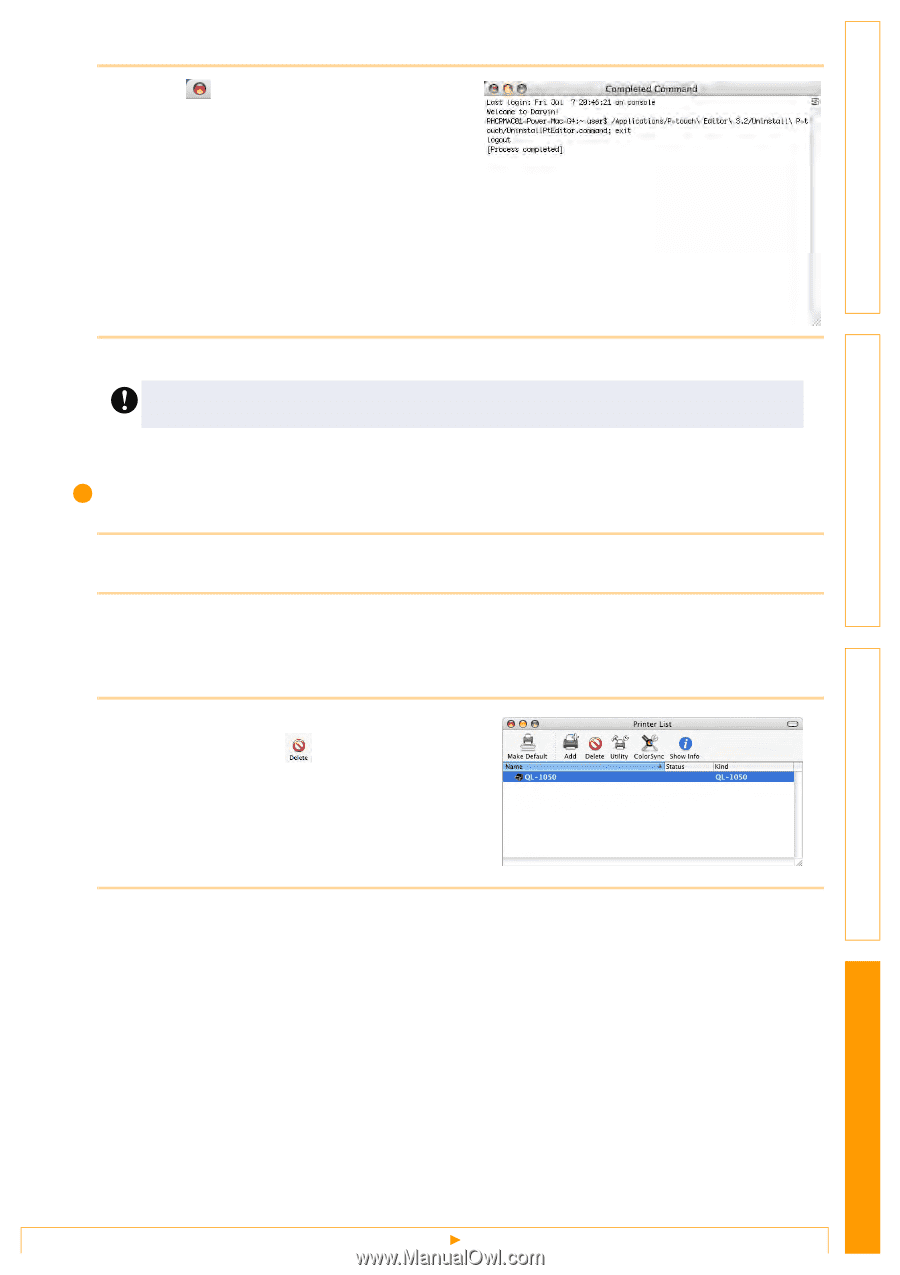
For Macintosh
65
Introduction
Creating Labels (For Windows)
Creating Labels (For Macintosh)
Appendix
2
Click
.
3
Delete [Applications]-[P-touch Editor 3.2] folder.
P-touch Editor has been uninstalled.
Uninstalling the Printer Driver
1
Turn off the Brother QL-500/550/650TD/1050/1050N.
2
Double-click the drive where Mac OS
®
X is installed, and double-click [Applications]-
[Utility (Utilities)]-[Printer Setup Utility (Print Center)].
The [Printer List] dialog box appears.
3
Select "Brother QL-500/550/650TD/1050/
1050N", and click
(Delete).
4
Close the [Printer List] dialog box.
The printer driver has been uninstalled.
Before delete the [P-touch Editor 3.2] folder, please check if any necessary file is saved in it.