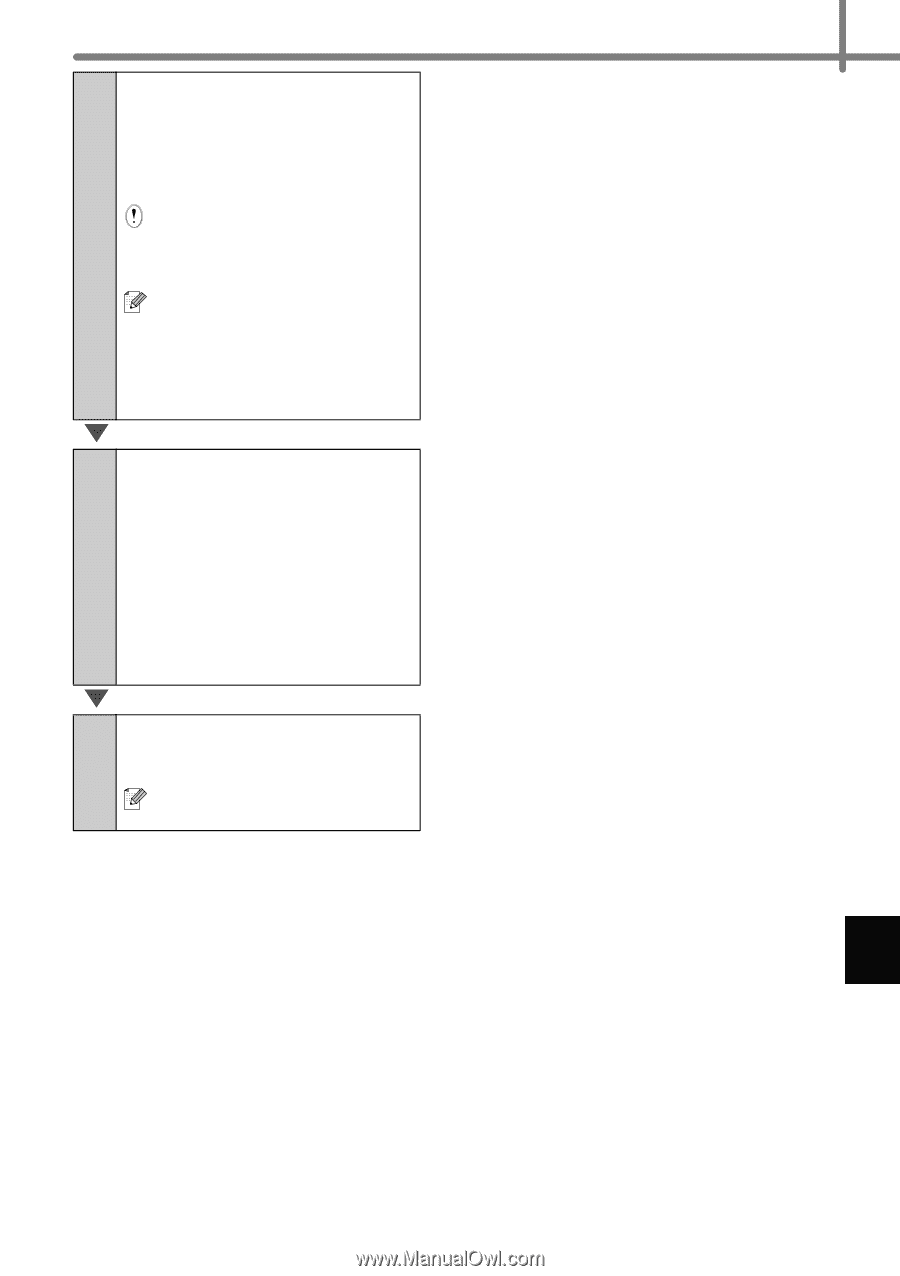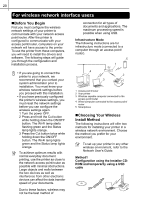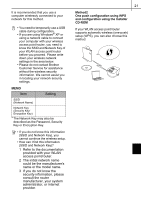Brother International ™ QL-720NW Quick Setup Guide - English and Spa - Page 25
Cancel, Finish, online user registration is
 |
View all Brother International ™ QL-720NW manuals
Add to My Manuals
Save this manual to your list of manuals |
Page 25 highlights
17 8 The installation of the Brother drivers will automatically start. The installation screens appear one after another. DO NOT cancel any of the screens during the installation. It may take a few seconds for all screens to appear. For Windows Vista® and Windows® 7, when the Windows® Security screen appears, click the check box and click [Install] to complete the installation. 9 When the screen for the online user registration is displayed, click [OK] or [Cancel]. • If you choose [OK], you will go to the online user registration page before finishing the installation (recommended). • If you choose [Cancel], installation continues. 10 Click [Finish]. The software installation is now complete. When you are asked to restart the computer, click [Restart].