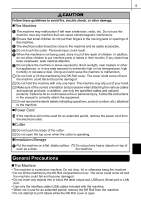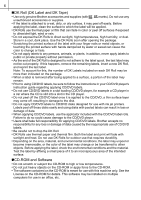Brother International ™ QL-720NW Quick Setup Guide - English and Spa - Page 9
Contents
 |
View all Brother International ™ QL-720NW manuals
Add to My Manuals
Save this manual to your list of manuals |
Page 9 highlights
1 Contents Contents 1 General Information 2 To use the machine safely 3 General Precautions 5 1 Unpacking the QL-710W/720NW 7 2 Parts Description 8 Main Printing Unit 8 3 Connecting the Power Supply 8 4 Setting the DK Roll 9 5 Installing the Software 10 For USB interface users (Windows 11 For USB interface users (Macintosh 13 For wired network interface users (Windows®) (QL-720NW only 15 For wired network interface users (Macintosh) (QL-720NW only 18 For wireless network interface users 20 For Windows® users 23 For Macintosh users 29 6 Installing and using other software 32 BRAdmin Light (Windows 32 BRAdmin Light (Macintosh 33 P-touch Editor Lite LAN (Windows 34 7 Start P-touch Editor Help 35 For Windows 35 For Macintosh 36

1
Contents••••••••••••••••••••••••••••••••••••••••••••••••••••••••••••••••••••••••• 1
General Information ••••••••••••••••••••••••••••••••••••••••••••••••••••••••••• 2
To use the machine safely••••••••••••••••••••••••••••••••••••••••••••••••••• 3
General Precautions •••••••••••••••••••••••••••••••••••••••••••••••••••••••••••••••••••• 5
1
Unpacking the QL-710W/720NW••••••••••••••••••••••••••••••••••••••••••• 7
2
Parts Description••••••••••••••••••••••••••••••••••••••••••••••••••••••••••••••• 8
Main Printing Unit•••••••••••••••••••••••••••••••••••••••••••••••••••••••••••••••••••••••• 8
3
Connecting the Power Supply••••••••••••••••••••••••••••••••••••••••••••••• 8
4
Setting the DK Roll •••••••••••••••••••••••••••••••••••••••••••••••••••••••••••• 9
5
Installing the Software •••••••••••••••••••••••••••••••••••••••••••••••••••••••• 10
For USB interface users (Windows®) ••••••••••••••••••••••••••••••••••••••••••••••• 11
For USB interface users (Macintosh) •••••••••••••••••••••••••••••••••••••••••••••••• 13
For wired network interface users (Windows®) (QL-720NW only) •••••••••••• 15
For wired network interface users (Macintosh) (QL-720NW only) ••••••••••••• 18
For wireless network interface users •••••••••••••••••••••••••••••••••••••••••••••••• 20
For Windows® users•••••••••••••••••••••••••••••••••••••••••••••••••••••••••••••••••••• 23
For Macintosh users •••••••••••••••••••••••••••••••••••••••••••••••••••••••••••••••••••• 29
6
Installing and using other software••••••••••••••••••••••••••••••••••••••••• 32
BRAdmin Light (Windows®)••••••••••••••••••••••••••••••••••••••••••••••••••••••••••• 32
BRAdmin Light (Macintosh) ••••••••••••••••••••••••••••••••••••••••••••••••••••••••••• 33
P-touch Editor Lite LAN (Windows®) •••••••••••••••••••••••••••••••••••••••••••••••• 34
7
Start P-touch Editor Help••••••••••••••••••••••••••••••••••••••••••••••••••••• 35
For Windows® ••••••••••••••••••••••••••••••••••••••••••••••••••••••••••••••••••••••••••• 35
For Macintosh •••••••••••••••••••••••••••••••••••••••••••••••••••••••••••••••••••••••••••• 36
Contents