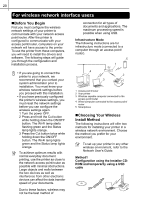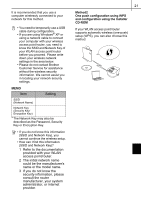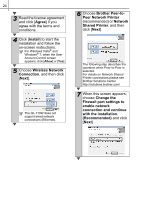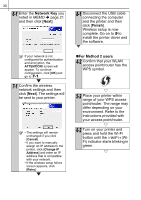Brother International ™ QL-720NW Quick Setup Guide - English and Spa - Page 33
Yes, I have, a USB cable to use for, installation, No, I do not have a USB, cable, For Method 1 users
 |
View all Brother International ™ QL-720NW manuals
Add to My Manuals
Save this manual to your list of manuals |
Page 33 highlights
8 When using "Method 1: Configuration using the Installer CD-ROM and temporarily using a USB cable", choose Yes, I have a USB cable to use for installation, and then click [Next]. Go to 9-1. When using "Method 2: One push configuration using WPS and configuration using the Installer CD-ROM", choose No, I do not have a USB cable, and then click [Next]. Go to 9-2. If the Important Notice screen appears, read the notice. Check the box after you confirm the SSID and Network Key, and then click [Next]. 25 „For Method 1 users 9-1 Temporarily connect the USB cable directly to the computer and the printer. 10-1 Do one of the following: • If the Installation confirmation screen appears, check the box and click [Next], then go to 11-1. • Otherwise, go to 12-1. 11-1 Check [Yes] if you want to connect with the listed SSID. Click [Next] and go to 14-1. Go to 9-1. Go to 9-2.