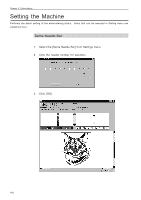Brother International BES-1260BC Instruction Manual - English - Page 141
Embroidery Area, Sets the embroidery area., The type of specified embroidery hoop changes the display.
 |
View all Brother International BES-1260BC manuals
Add to My Manuals
Save this manual to your list of manuals |
Page 141 highlights
Chapter 6 Embroidering Embroidery Area Sets the embroidery area. 1. Select [Embroidery Area] from Settings menu. 2. Drag the embroidery area using the mouse for designation. The embroidery area is displayed in light blue. Embroidery Hoop The type of specified embroidery hoop changes the display. s The following selections are available: Tubular (All) Tubular (every 2nd head) Flat (All) Flat (every 2nd head) Border (All) Border (every 2nd head) Cap (All) s When "Tubular (All)" is selected 146 BES-960BC • BES-1260BC

BES-960BC
•
BES-1260BC
146
Chapter 6
Embroidering
Embroidery Area
Sets the embroidery area.
1.
Select [Embroidery Area] from Settings menu.
2.
Drag the embroidery area using the mouse for designation.
The embroidery area is displayed in light blue.
Embroidery Hoop
The type of specified embroidery hoop changes the display.
■
The following selections are available:
Tubular (All)
Tubular (every 2nd head)
Flat (All)
Flat (every 2nd head)
Border (All)
Border (every 2nd head)
Cap (All)
■
When "Tubular (All)" is selected