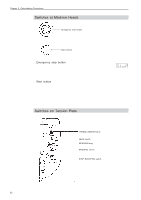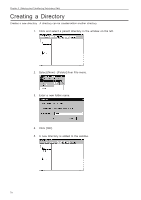Brother International BES-1260BC Instruction Manual - English - Page 61
Retrieve the Embroidery Data, Start Embroidering
 |
View all Brother International BES-1260BC manuals
Add to My Manuals
Save this manual to your list of manuals |
Page 61 highlights
Chapter 3 Embroidering Procedures Retrieve the Embroidery Data 1. Click . The embroidery data explorer starts up. 2. Double-click the desired data or click after clicking the desired data. 3. The selected data is transferred to the machine controller. 4. Click . The data is transferred to the machine for preparation of embroidering. Start Embroidering 1. Check that the READY lamp on the machine operation panel is on. 2. Press to check the embroidering area. 3. Press START to start embroidering. 66 BES-960BC • BES-1260BC

BES-960BC
•
BES-1260BC
66
Chapter 3
Embroidering Procedures
Retrieve the Embroidery Data
1.
Click
.
The embroidery data explorer starts up.
2.
Double-click the desired data or click
after clicking the desired data.
3.
The selected data is transferred to the machine controller.
4.
Click
.
The data is transferred to the machine for preparation of embroidering.
Start Embroidering
1.
Check that the READY lamp on the machine operation panel is on.
2.
Press
to check the embroidering area.
3.
Press
START
to start embroidering.