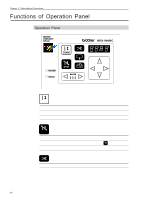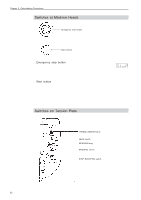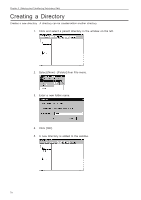Brother International BES-1260BC Instruction Manual - English - Page 60
Run the Software, Turn on the Machine Power, Register the Machine Name, Click [OK].
 |
View all Brother International BES-1260BC manuals
Add to My Manuals
Save this manual to your list of manuals |
Page 60 highlights
Chapter 3 Embroidering Procedures Run the Software 1. Double-click the shortcut icon "Brother Embroidery Controller" on the desktop. The software starts up. Turn on the Machine Power 1. Turn on the power to the machine. 2. The computer screen changes when the machine is turned on. Register the Machine Name Enter the machine name if the software is run for the first time or when a new machine is connected. 1. Enter a machine name. Select an identifying color for the machine. This color is shown on the title bar for a while when the arrow pointer is moved to the title bar of a machine window. 2. Click [OK]. BES-960BC • BES-1260BC 65
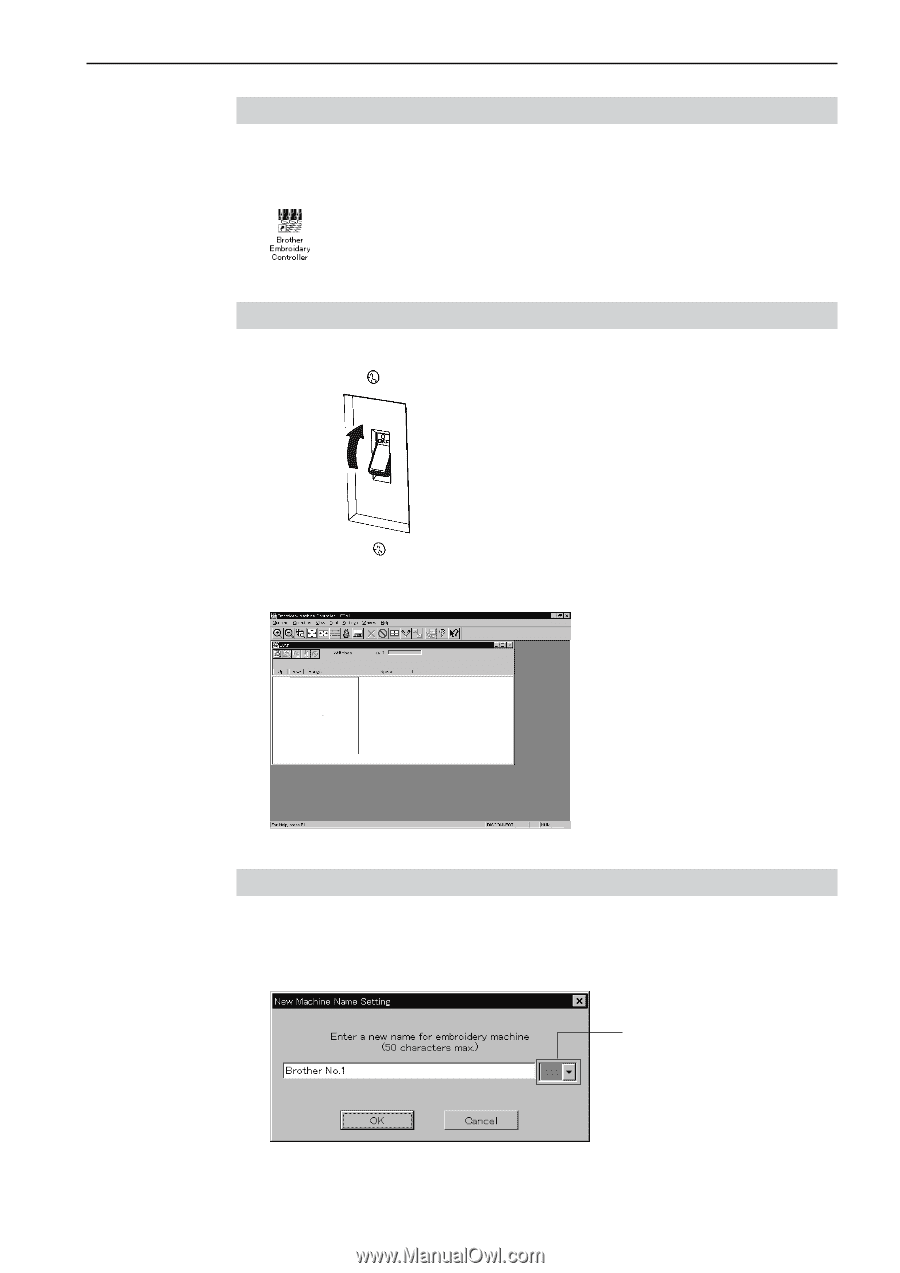
BES-960BC
•
BES-1260BC
65
Chapter 3
Embroidering Procedures
Run the Software
1.
Double-click the shortcut icon "Brother Embroidery Controller" on the
desktop.
The software starts up.
Turn on the Machine Power
1.
Turn on the power to the machine.
2.
The computer screen changes when the machine is turned on.
Register the Machine Name
Enter the machine name if the software is run for the first time or when a new
machine is connected.
1.
Enter a machine name.
2.
Click [OK].
Select an identifying color for the
machine.
This color is shown on the title
bar for a while when the arrow
pointer is moved to the title bar
of a machine window.