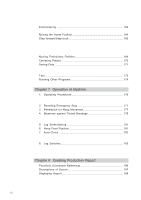9
BES-960BC
•
BES-1260BC
Register the Machine Name
..............................................................................
65
Retrieve the Embroidery Data
...........................................................................
66
Start Embroidering
............................................................................................
66
Chapter 4
Selecting and Transferring Embroidery Data
Functions (Command Reference)
............................................................
68
Description of Screen
...............................................................................
69
Creating a Directory
..................................................................................
70
Selecting Data
...........................................................................................
71
Copy
...........................................................................................................
73
Select from Menu
..............................................................................................
73
Drag Data
..........................................................................................................
73
Moving Data
...............................................................................................
74
Select from Menu
..............................................................................................
74
Drag Data
..........................................................................................................
74
Deleting Data
.............................................................................................
75
Renaming Data
..........................................................................................
76
Finding Data
...............................................................................................
77
Adjusting Screen Display
.........................................................................
79
Reading Data in Floppy Disk
....................................................................
80
Reading DOS Format Data
...............................................................................
80
Other Data
.........................................................................................................
82
Reading Data in Paper Tape
.....................................................................
85
Settings for Data Reading
........................................................................
87
Writing Data in DST Format
......................................................................
88
Viewing Data Information
.........................................................................
89
Chapter 5
Editing Embroidery Data
Functions (Command Reference)
............................................................
92
Description of Screen
...............................................................................
94
Opening Embroidery Data
........................................................................
95
Setting Display
..........................................................................................
96
Centering
...........................................................................................................
96
Zoom
.................................................................................................................
96
Needle Penetration
...........................................................................................
98
Embroidering Start/End
.....................................................................................
98
Trim and pause
.................................................................................................
98
Needle Bar and Speed Range
..........................................................................
99
Thread Color
...................................................................................................
101
Tool Bar
...........................................................................................................
102