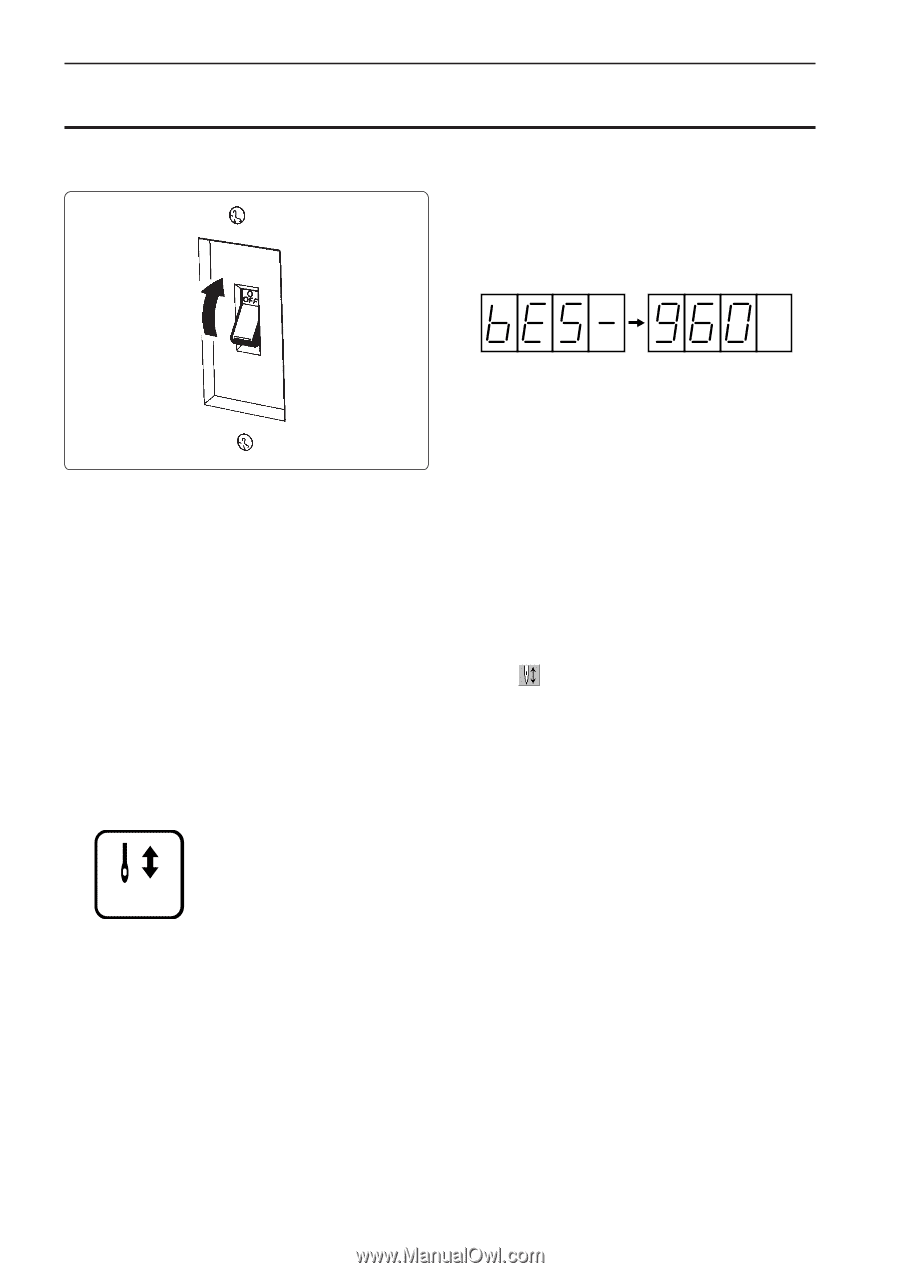Brother International BES-1260BC Instruction Manual - English - Page 171
Operating Procedures
 |
View all Brother International BES-1260BC manuals
Add to My Manuals
Save this manual to your list of manuals |
Page 171 highlights
Chapter 7 Operation of Machine 1. Operating Procedures 1-1 Power Source • Turn the power on to the machine. • The power lamp lights up and the display window indicates "BES-", and then "960". • An alarm buzzer sounds three times. Then the needle bar and presser foot move up and the frame moves up to the reference point. The machine enters the waiting state for an embroidering data selection. Note) When turning the power off and back it on again, wait for at least 10 seconds. 1-2 Preparation for Embroidering • Select embroidering data while the machine is in the waiting state for an embroidering data selection, and transmit required data by pressing the icon. • The READY lamp lights up and the machine is placed in the waiting state. • Using the jog switches (VEMS), determine a position to start embroidering. Note) An error code is displayed in the display window if a pattern comes out of the hoop. • Pressing the START switch starts embroidering. START * During embroidering, the speed is indicated in the display window. • After embroidering is finished, the hoop returns to the start point and the machine is placed in the stand-by state. 176 BES-960BC • BES-1260BC