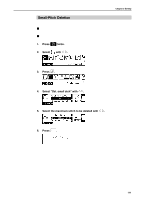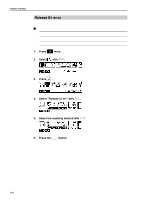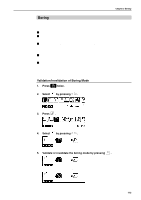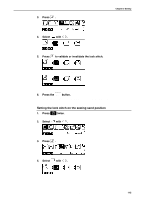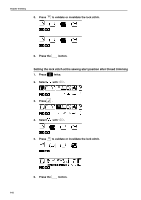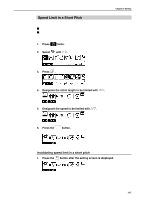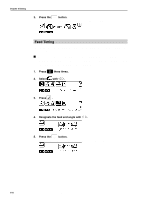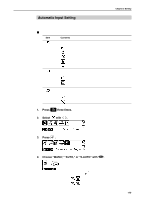Brother International BES-963 Instruction Manual - English - Page 117
Setting the lock stitch on the sewing send position, Press, Select
 |
View all Brother International BES-963 manuals
Add to My Manuals
Save this manual to your list of manuals |
Page 117 highlights
3. Press . Chapter 5 Setting 4. Select with . 5. Press to validate or invalidate the lock stitch. Validating the lock stitch Invalidating the lock stitch 6. Press the END button. The changed settings are stored and the previous screen is displayed. Setting the lock stitch on the sewing send position 1. Press twice. 2. Select with . 3. Press . 4. Select with . BES-963BC • BES-1263BC 115
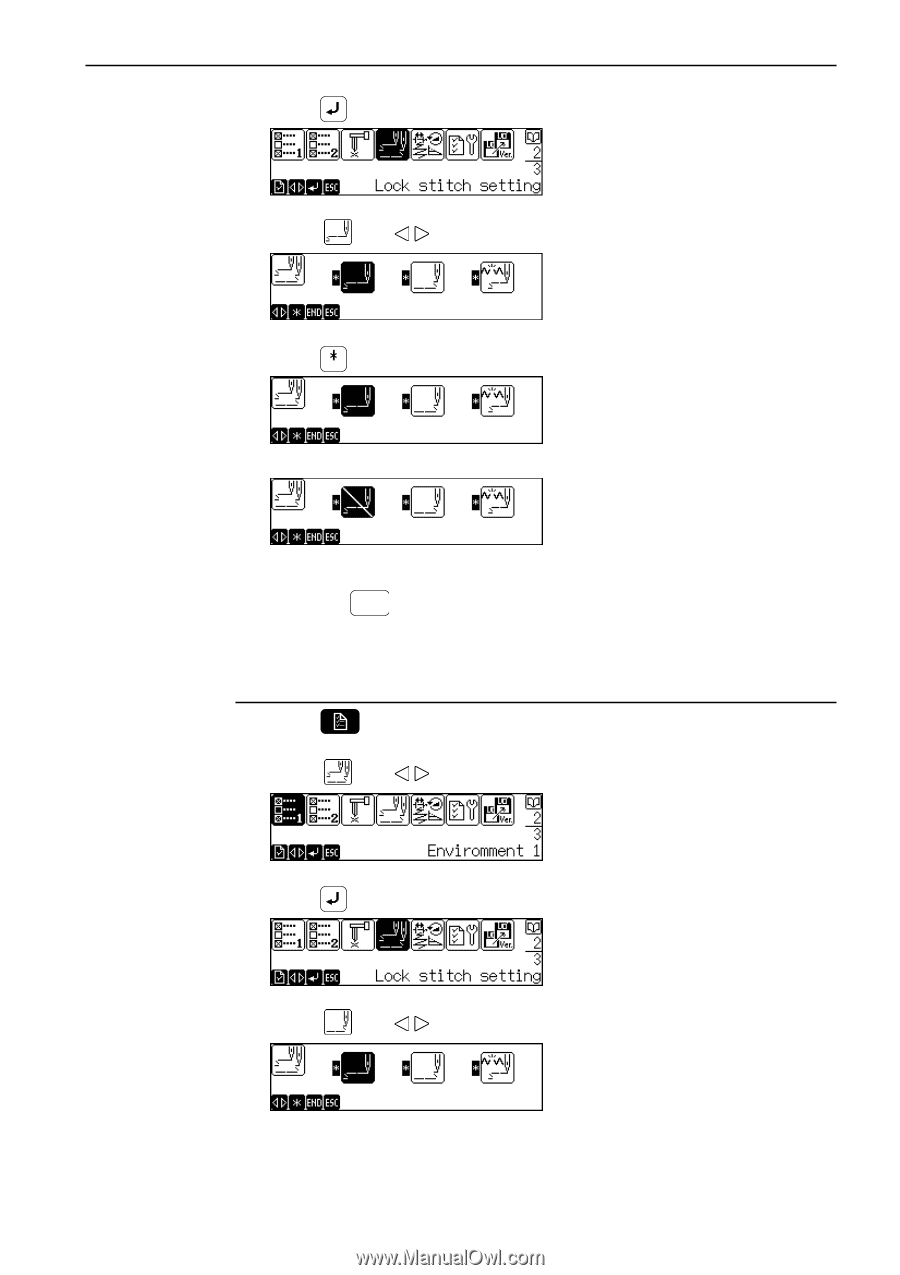
BES-963BC • BES-1263BC
115
Chapter 5 Setting
3.
Press
.
4.
Select
with
.
5.
Press
to validate or invalidate the lock stitch.
Validating the lock stitch
Invalidating the lock stitch
6.
Press the
END
button.
The changed settings are stored and the previous screen is displayed.
Setting the lock stitch on the sewing send position
1.
Press
twice.
2.
Select
with
.
3.
Press
.
4.
Select
with
.