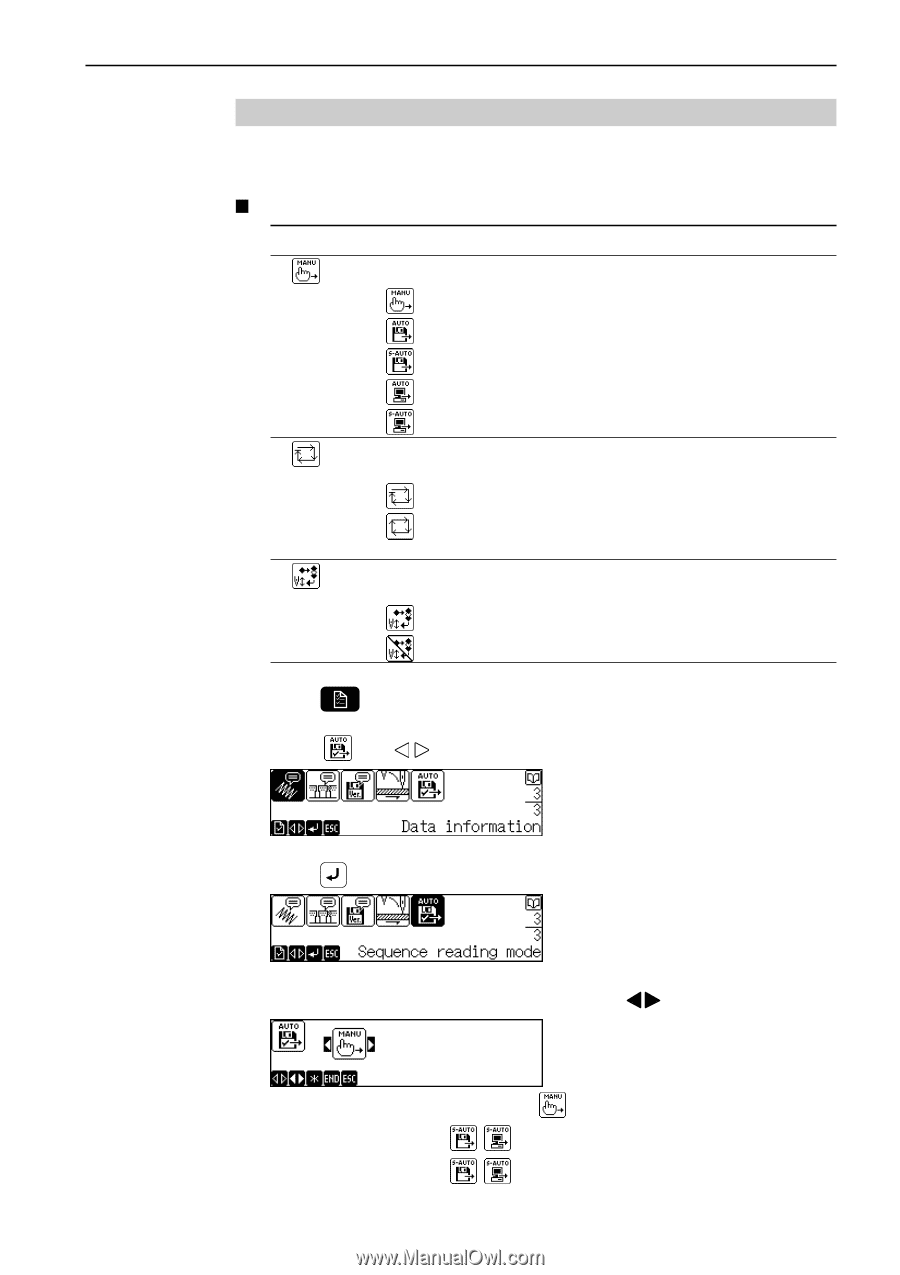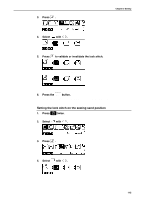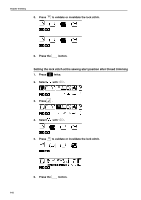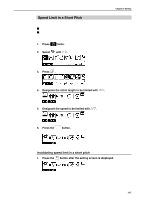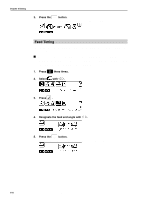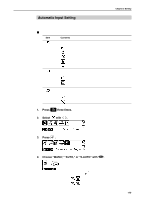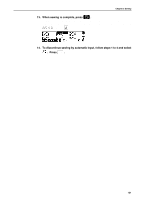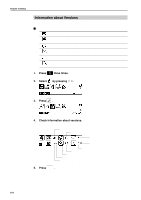Brother International BES-963 Instruction Manual - English - Page 121
Automatic Input Setting, Press, three times., Select, Choose MANU, AUTO, or S-AUTO
 |
View all Brother International BES-963 manuals
Add to My Manuals
Save this manual to your list of manuals |
Page 121 highlights
Chapter 5 Setting Automatic Input Setting Sewing data can be read from a floppy disk or a computer automatically or semiautomatically. The following items can be selected. Item Contents Choose whether or not to read sewing data automatically. Reads data manually. Reads data from a floppy disk automatically. Reads data from a floppy disk semiautomatically. Reads data from a computer automatically. Reads data from a computer semiautomatical Choose whether or not to continue data reading from the start automatically on completion of sewing. Discontinues data reading on completion of sewing. Continues data reading from the start automatically on completion of sewing. Choose whether or not to reflect the initial edit data also in sewing operations according to other data. The initial edit data is reflected. The initial edit data is not reflected. 1. Press three times. 2. Select with . 3. Press . 4. Choose "MANU," "AUTO," or "S-AUTO" with . The following steps are not necessary when Go to step 8 when you select . Go to step 5 when you select . is selected. BES-963BC • BES-1263BC 119