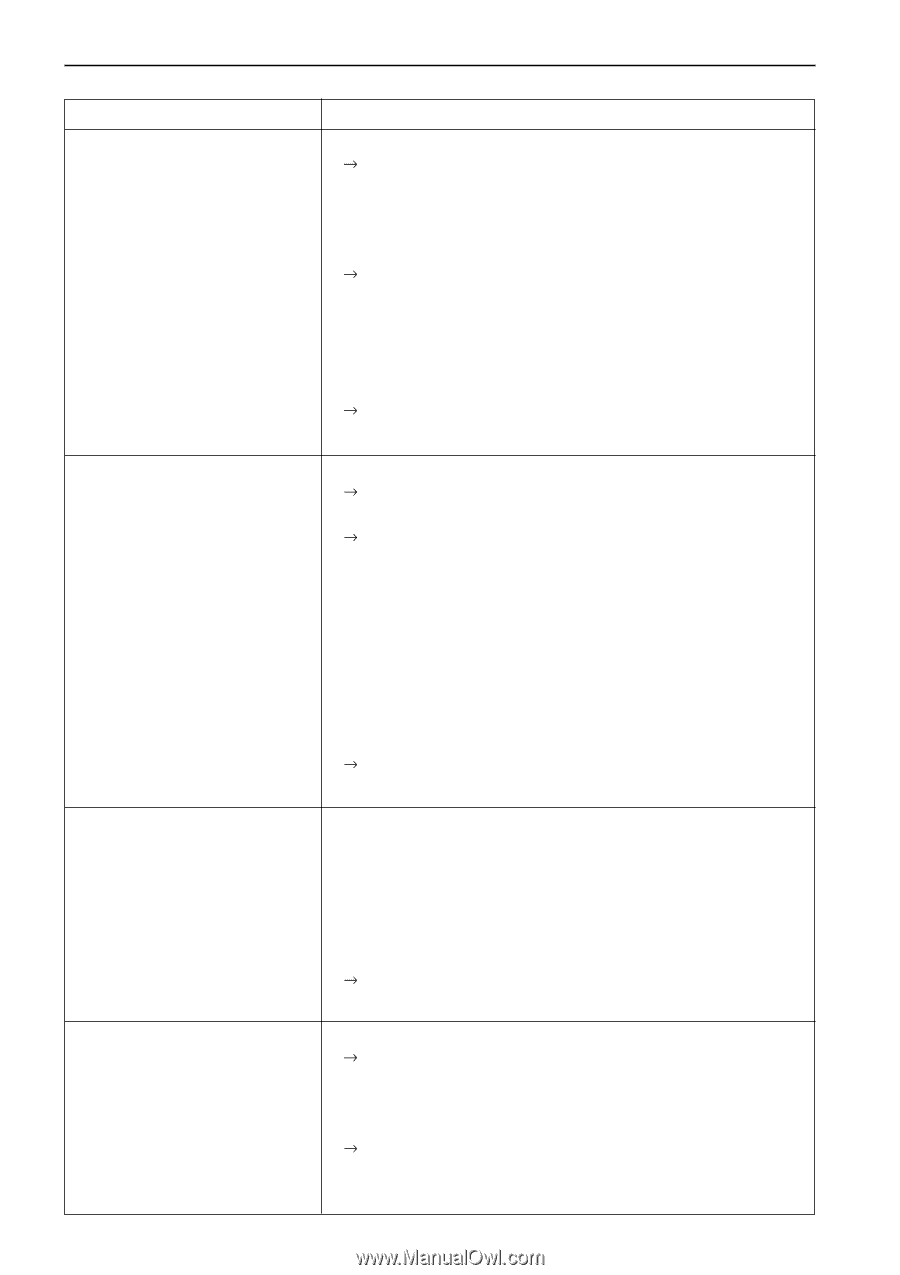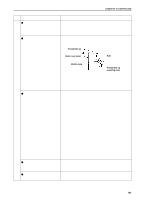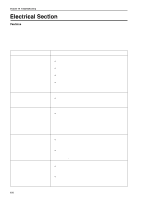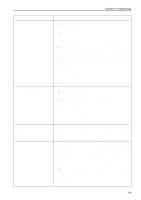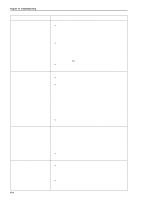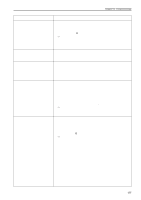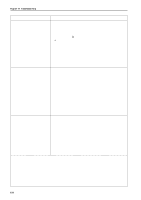Brother International BES-963 Instruction Manual - English - Page 176
wiper sensor to the head PCB is proper., If a sensor signal is not given
 |
View all Brother International BES-963 manuals
Add to My Manuals
Save this manual to your list of manuals |
Page 176 highlights
Chapter 10 Troubleshooting Symptom Measures Lower shaft motor overcurrent error occurs. • Is the red LED for the BC PCB off? If not, refer to the block diagram showing the cable connections and check to see if the connection from the BC PCB to the main PCB is proper. • Check to see if connection from the lower shaft motor to the BC PCB of the bed on BC PCB whose red LED is off is proper. Replace the harness or the lower shaft module if a short circuit occurs due to line insertion. • Measure the resistance values of pin 1 and pin 2, pin 2 and pin 3, pin 3 and pin 4, pin 4 and pin 5, and pin 5 and pin 1 at the connector of the lower shaft motor with the tester and check to see if they are approximately 2.6Ω. Replace the faulty lower shaft module with a new one. • Replace the BC PCB with a new one. Thread trimming motor zero point error occurs. • Is lint clogged between the travelling blades? Remove it. • Is the thread trimming motor operating? If so, refer to the block diagram showing the cable connections and check to see if connection from the thread breakage sensor to the main PCB is proper. Also adjust the thread breakage sensor PCB. (Refer to "Replacing thread breakage sensor PCB.) • If it is not operating, refer to the block diagram showing the cable connections and check to see if connection from the thread trimming motor to the main PCB is proper. • Check to see if connection from connector P3 of the main PCB to connector P9 of the power supply PCB in the control box is proper. • Check fuse F6 on the power supply PCB in the control box. If it is blown, replace it with a new one. If it is blown again, replace the power supply PCB. Power frequency error occurs. Wiper out error occurs. • Check to see if connection from connector P16 of the main PCB to connector P10 of the power supply PCB in the control box is proper. • Refer to the block diagram showing the cable connection and check to see if connection from connector P26 of the power PCB in the control box to connector P7 of the power supply PCB in the power supply base is proper. • Check fuse F3 on the power supply PCB in the power supply base. If it is blown, replace it with a new one. If it is blown again, there is a fault somewhere in the 24v system circuit. • Does the wiper on the error head remain projected? If the wiper is tangled with a thread, remove it. If the wiper does not return smoothly, adjust it. • Enter the solenoid test mode and operate the wiper solenoid. Check the icon on the panel. If a sensor signal is not given, check to see if connection from the wiper sensor to the head PCB is proper. Replace the wiper sensor with a new one. Replace the head PCB with a new one. 174 BES-963BC • BES-1263BC